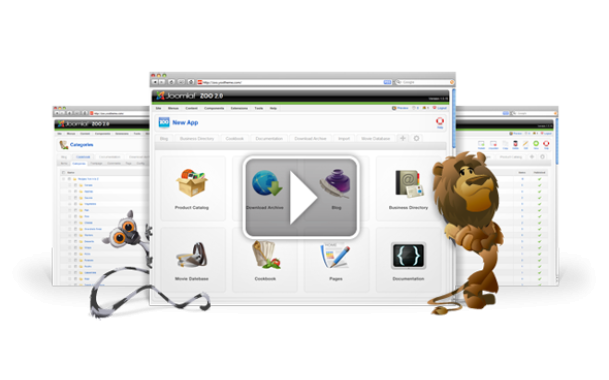Tools for ZOO 2.0 – We converted the YOOtools for ZOO
Today we are pretty excited to share some great news on ZOO 2.0. While the ZOO download statistics are still steeply rising (they surpassed 20.000 downloads) we finished the first minor update: ZOO 2.0.1! Besides several bugfixes we have a big surprise: All YOOtools are now converted to work with ZOO 2.0! We also developed a new Category Module that lets you easily create linked lists to ZOO categories. Read on to learn more about all the great features...
Tools for ZOO
In addition to our current YOOtools extensions we created a new series of tools which work with ZOO 2.0. The main difference between them is that for the old YOOtools you would have to create Joomla articles which were then loaded as content items. The new tools for ZOO 2.0 instead have layout positions and load content from ZOO! They are working the same way the ZOO item module does. Thus, you don't have to create duplicated content anymore. The new tools load the content you've already created for the ZOO items. Isn't this awesome? Especially the image resizing and caching feature from ZOO 2.0 comes in handy when assigning the content to the module layouts. We converted following tools this way: YOOcarousel, YOOaccordion, YOOscroller, YOOslider and YOOdrawer. As a bonus we also converted the YOOmaps module which displays ZOO items on a single map now. You don't need to create any new markers, they are loaded directly from ZOO. If you need to display a map of all your points of interest or all companies in your business directory, the YOOmaps module will take care of that. All YOOtools are exclusively available for ZOO members who purchased the app bundle. Check out the demos of all tools for ZOO.
New Category Module
There is a new module in town. The category module will render a nicely styled, nested list of your categories. Try to use it in your blog. Your users will be able to easily navigate through your blog, without you having to build a custom menu. Take a look here to see the new category module.
Google Maps Element
We revisited the Google Maps element. In the 2.0.0 release you had to create some custom HTML for the marker popup. We felt that this is a little annoying. Wouldn't it be great if you can place existing content of your item in the marker popup? Thus, the googlemaps element renders now by default the item name. But in addition you can also select a layout which should be rendered in the marker popup. This way you can assign any content to the layout positions, and it will automatically show up in the marker popup without creating any new content or custom HTML. Isn't this great? Of course, we added the layout rendering also the new Maps module for ZOO. See it in action here.
Further Updates and Changes
With the new release, we also got rid of a few bugs and introduced some changes. Here is a not complete list of bugfixes and changes to the ZOO 2.0.
- fixed bug with Twitter Authenticate and SEF turned on
- fixed translation of country element
- fixed language files to include googlemaps element
- fixed minor css issue with category columns
- updated item module to version 2.0.1
- updated search plugin to version 2.0.1
- fixed categories teaser description in cookbook app
- country element is now searchable
- changes to the applications installer, now accepts different archive types
- fixed bug with rss feed item order
- fixed bug with comment cookie scope
- fixed minor CSS issue with comments in documentation app
- fixed filtering bug for relateditems element
- fixed bug with utf-8 encoding of the default.js file
- fixed bug with saving utf-8 encoded item-, category-, type slugs
- fixed bug with breadcrumbs (direct link to item)
- added some exceptions to the application installer
- fixed bug with alpha index
Make sure to check out the new release, as it includes lots of goodies that will make your day.