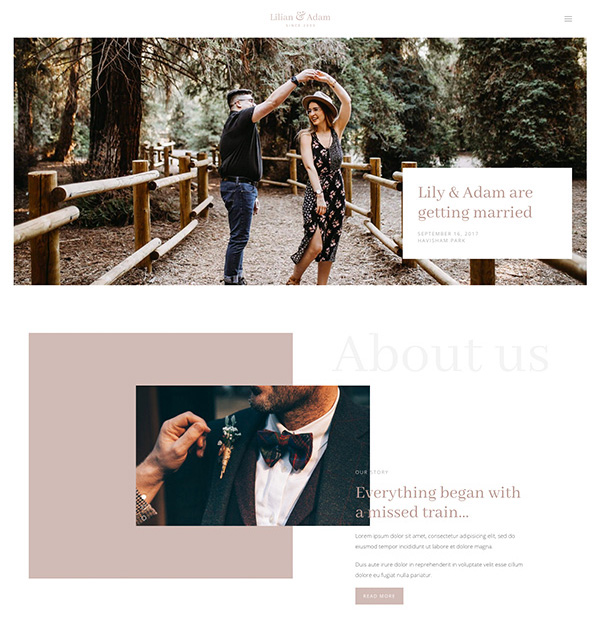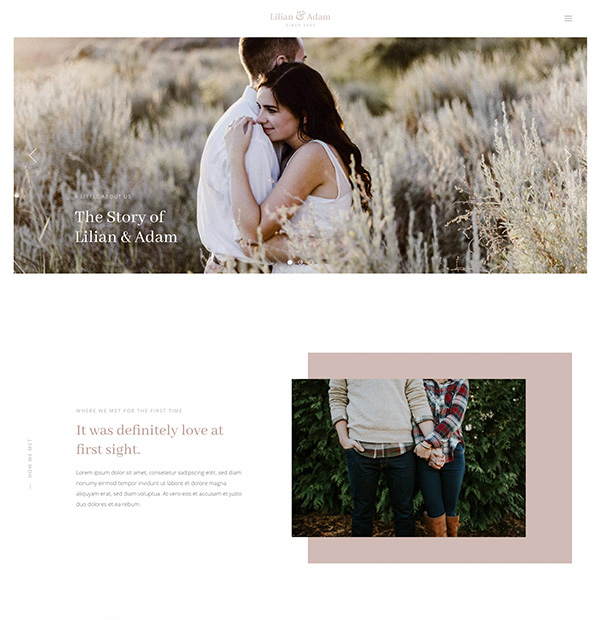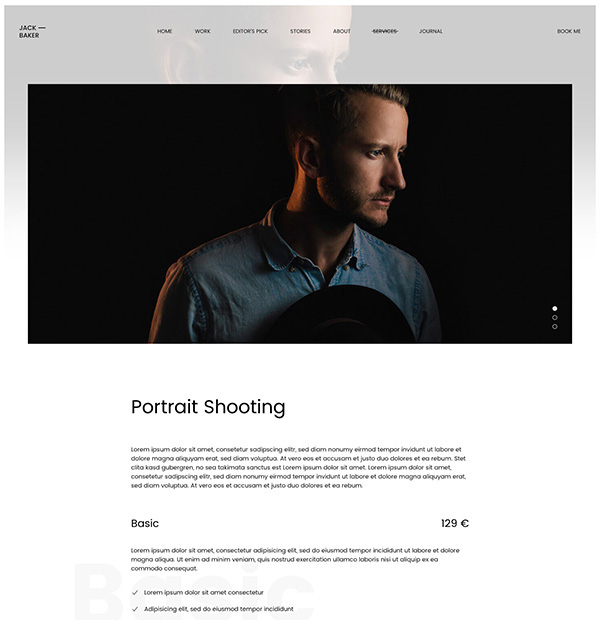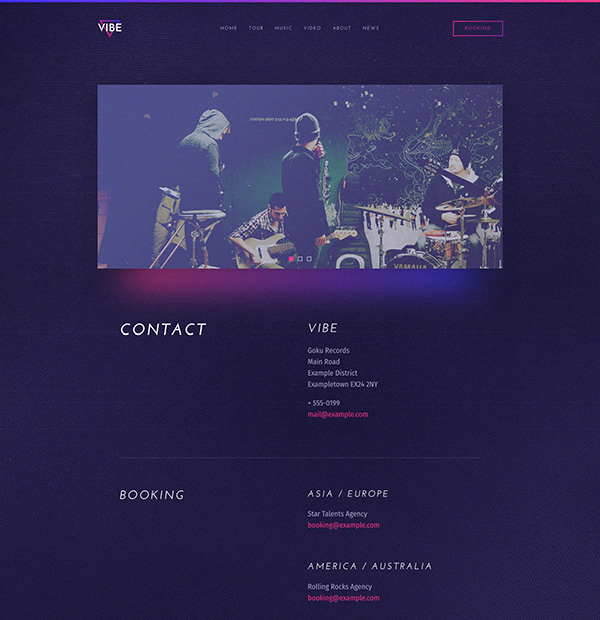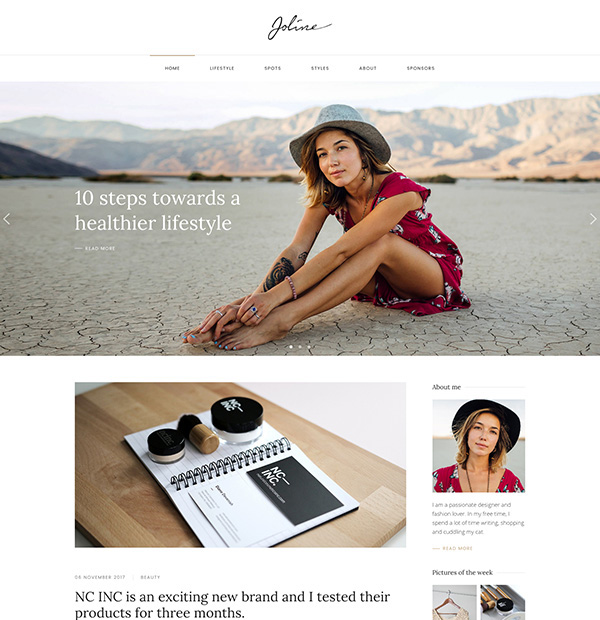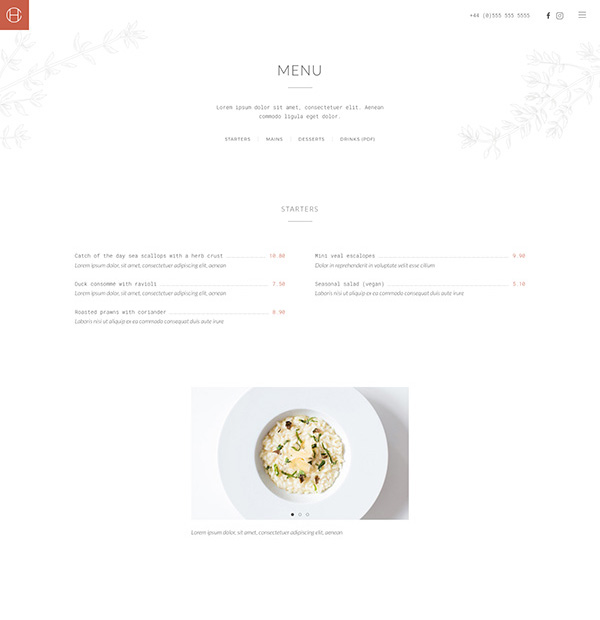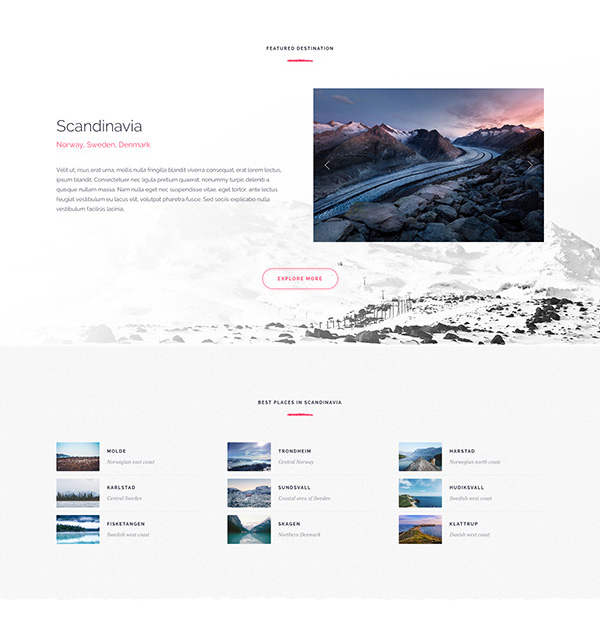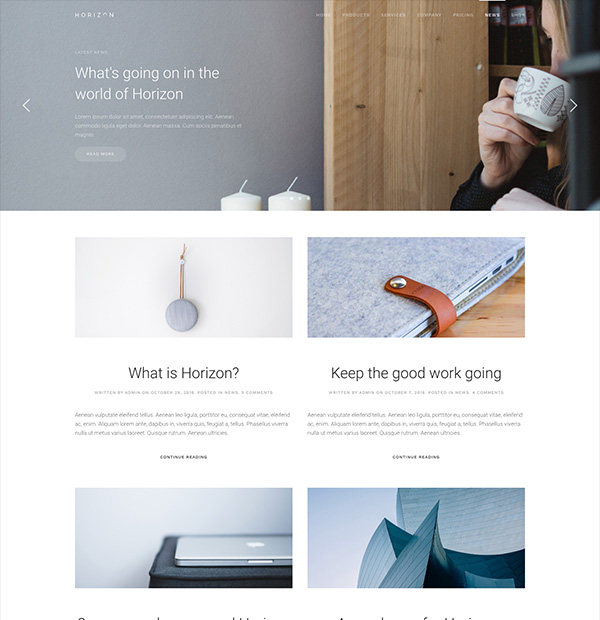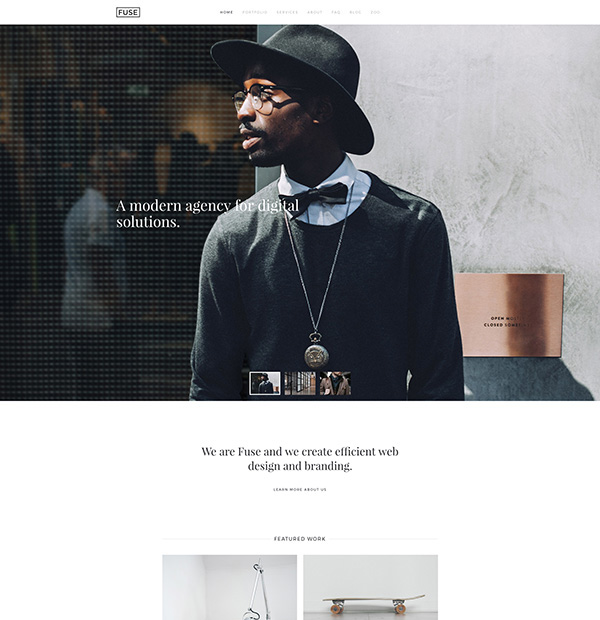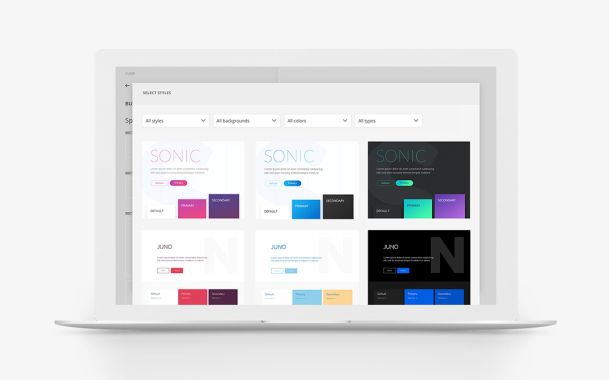YOOtheme Pro 1.10 – A new Slideshow and no more jQuery
Today we have an update you all have been waiting for: YOOtheme Pro 1.10. Its highlight, the brand-new Slideshow element, is based on our modern Slideshow component introduced with UIkit Beta 31 last month. But that's just the tip of the iceberg. We reworked everything related to the new Slideshow. The dotnav and the slidenav got a major design update in all existing styles, and there is a new thumbnail navigation. We also reviewed all layouts in the layout library and integrated the Slideshow to improve the user experience.
Aside from the Slideshow, the style customizer got a great update with new previews and reset options. Background videos now also work on mobile devices. There are new column options for image effects, jQuery got finally removed from YOOtheme Pro, and the list goes on and on. Let's take a closer look at all the new features.
Slideshow Element
The new Slideshow enables you to create photo and video presentations with smooth animations. The parallax effect, which literally sticks at your fingertips when swiping, is now possible for any type of content. 5 different animations, including the brand new Pull and Push, bring a modern look to your website. Besides, the Slideshow is optimized for all device sizes.
Updated Dotnav and Slidenav Styles
The Dotnav and the Slidenav got a considerable design update! They were optimized in more than 70 styles, plus the inverse. For the Slidenav we also integrated different icons. Now, the two navigations match the styles even better.

New Thumbnav
In the new release UIkit Beta 33, we have added the Thumbnav that you may already know from UIkit2. The Thumbnail navigation can be used for both the Slideshow and the Switcher elements.

Modernized Layouts
While the brand new features and releases are great, we also care about the things we have already launched. For that reason, we have updated 8 layouts, which now include our new Slideshow element. Check out the following layouts to see it in action.
Improved Style Customizer
The UIkit previews in the Style Customizer were also optimized. Two missing preview pages - Inverse and Theme, were added. The first one gives you a possibility to toggle between the light and the dark background and see how all components change depending on the background. The second preview displays theme specific markup, like the Page background, the Toolbar, the Section title and the Headerbar styling. The Theme preview allows you to set all the UI components specific for the theme in one place.
There is now a reset option in the overview of the Style Customizer. Unlike before, you can now see where the changes were made in the overview of the components and not only in the specific component. If needed, all modifications made in the component can be reset in the overview. This feature is very useful since you no longer need to search the component where the change was made.
The 'Save/Cancel' option is now more robust than ever. You can no longer accidentally cancel the saving process if it has already started. We have also added a spinner, which notifies you that the saving process is taking place. This, along with some changes in how the saving process is handled technically, fixes some rare bugs which were caused by unsaved changes.
Better Videos on Mobile
Another great addition to YOOtheme Pro 1.10 concerns the video element. Now you can set controls for the video element, and it can be muted. The playsinline option has been added to allow videos to play without switching to full screen on iOS devices.
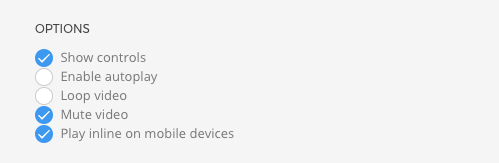
There is now a new option of combining both Style and Video for the background of a section. Since video in the background also makes use of playsinline attribute on mobiles, we have removed the no longer needed fallback image option.
Image Effects for Columns
Another improvement of this release concerns the options for columns. We added some advanced coloring and parallax options for background images, which you already know from the section. Blend modes and overlays can now be applied to columns. This not only gives you more possibilities for image modifications, but it also ensures that the background image and the style really correspond to the overall look of your website.
New Max Width Breakpoint
YOOtheme Pro has added a max width breakpoint option in all Builder elements. This is useful if you want to create advanced layouts on mobile devices. The option was first available for texts, but now all elements can benefit from it, which makes your website even more responsive.
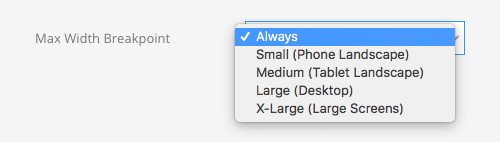
Goodbye jQuery!
As you may know, we have removed the jQuery dependency from UIkit Beta 31, and we made the same decision in Pro 1.10. The JavaScript library is no longer automatically loaded, making YOOtheme Pro lighter and faster. However, we have added an option to load it on request in Settings -> Advanced. Moreover, if you use jQuery in the Custom Code setting, YOOtheme Pro will detect it and load it automatically to make sure that nothing breaks.
Breaking Changes
There is one little breaking change, which we can't fix automatically. In the About layout from Juno there is a section called Team. Click on the Row, go to the Column 1 and in custom CSS replace:
.el-column > * { padding-bottom: 550px; }
with
.el-column > * > * { padding-bottom: 550px; }
Repeat the same step for Column 3 since the text has the same position.
Click also on the Column 2, and in custom CSS replace
.el-column > * { padding-top: 570px; }
with
.el-column > * > * { padding-top: 570px; }
What's next?
As you can see, there are quite a few things that were improved. YOOtheme Pro 1.10 is a release we are very proud of, with all the new features, changes and fixes. There is no doubt that we are constantly trying to satisfy all your needs and wishes, which is why we are already working on the new theme for next month. Another huge improvement that is currently on our to-do list is a completely new comprehensive Documentation. For next year, we have planned a lot of major changes and updates! Stay posted and let us know what you think in the comments!