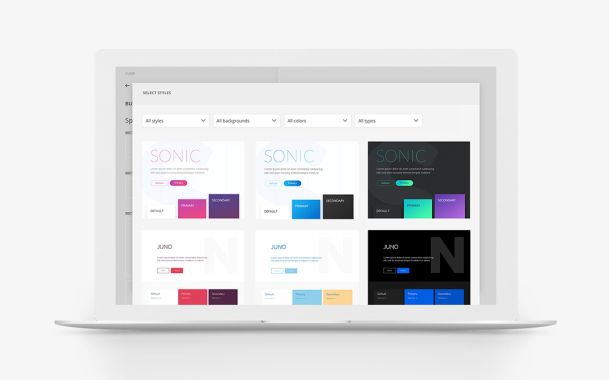YOOtheme Pro 1.11 – Introducing a new Slider element
Not so long ago we released YOOtheme 1.10 with the Slideshow element. And after UIkit Beta 36 introduced the new Slider component, we’ve been working tirelessly to bring it to YOOtheme Pro. Now finally YOOtheme Pro 1.11 and the new Slider element are here! Apart from that, there are some great enhancements for the Slideshow and Headline element. But that’s not all.
Slider
Thanks to our new Slider element, you can scroll through content items like in a carousel, either one by one or in sets. The Slider element is super flexible. With the center mode, you can make a hero slider which resembles the slideshow, with one active slide in the middle and two partially visible slides on the sides. Other great features include infinite scrolling and set mode. You can choose a fixed width equal for all items or allow each item to apply its own width. All this is possible without any jQuery dependency! Besides, the Slider element is responsive, fully customizable and has RTL support. No matter what device size you have, the new Slider element will make sure your photos look perfect everywhere.
Sets
The Slider element comes with a set mode that allows you to loop through sets of items instead of single slides. You can apply a gutter between slides, use center mode and display different navigations. The dotnav will even adapt automatically to the number of slides visible on different viewports.
Content Items
The slider has the same settings as the Overlay element due to the similar code. In the future, we even plan the slider to acquire the settings of the Panel element so that the text can be displayed not only on top of the slides but also underneath them.
Enhanced Slideshow Element
Building the slider which actually shares the code base of the slideshow, we couldn't resist the opportunity to pimp up the Slideshow element even more. The slidenav can now be positioned outside the slides, you can change its color, and set the breakpoint at which the slidenav will be positioned within the slides again.

Enhanced Headline
Yet another improvement in YOOthene Pro 1.11. is a new setting for the Headline element. If the headline is linked, it can have a hover effect. This is very practical since you can use it as a call to action instead of a button.
Retina-ready
Images in YOOtheme Pro are resized automatically when a width or a height is given. Apart from that, two other versions of an image, 80% and 200%, are created to ensure the best possible quality of images both for mobiles and retina screens. While it is not a problem to create an 80% version of an image, 200% can only be generated if the original size of the image allows it, meaning the original image is double as large as the targeted image size. If not, YOOtheme Pro will generate the image with the highest resolution possible. This will guarantee the best experience on every device.
What else?
YOOtheme Pro 1.11. also presents some other neat improvements and fixes. For instance, we have updated the Google Fonts library, so now you can use all the latest Google Fonts for your website. We also have made the Accordion, the Overlay and the Gallery elements accessible through keyboard navigation. In Joomla we now allow PDF upload through the media manager, and child themes can now override the error.php file. For a full list of changes and smaller bug fixes, please refer to the Changelog in YOOtheme Pro -> Settings -> About.
What's next?
Currently, we are finishing up the new YOOtheme Pro demo package with new layouts and styles, which is about to be released later this week. The next step is the Masonry Grid with different filters, and a lot more surprises and improvements. Enjoy our Slider and let us know your feedback in the comments.