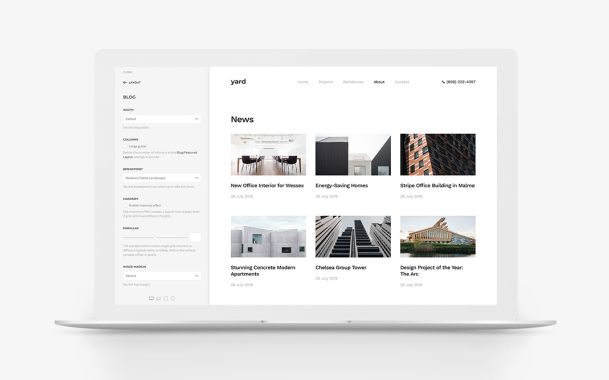YOOtheme Pro 1.17 – Footer Layouts, Local Style Library and More
Today, we are happy to announce YOOtheme Pro 1.17. It includes new footer layouts in the layout library, local style library, a cookie banner, new box decoration options for images and much more. We also followed up on your feedback and added some nice UI improvements to YOOtheme Pro. Now let's take a look in detail. Make sure to subscribe to our YouTube channel for the latest news on YOOtheme Pro. Grab some coffee and enjoy the video!
Footer Layouts
Finally, all footer layouts from our 25 YOOtheme Pro demo websites are available through the layout library. Since footers are not full page layouts, they require a different visual representation in the layout library. That's why they are not mixed together with other page layouts and will only show up if you select Footer as layout type.
Local Style Library
Style customizations can now be stored locally like you already know from the Layout library. If you have modified the current style, a Save Customization button will appear in the upper right when you open the Style library. Your saved customizations will be listed in the My Customizations tab. Clicking on it will load your customizations and switch back to the used style which was active when you saved the customizations. Of course, you can change the style anytime just like before.
Cookie Banner
Nowadays, every website needs a cookie banner. That's why we've added a simple cookie banner that will notify your visitors that your website uses cookies. You can add a link to your privacy policy and ask your visitors for consent. The banner will automatically adapt to the overall look of your website. You can choose between two banner types: an attached bar and a notification. Both can be styled in the style customizer like any other component.
Improved Replace Existing Layouts
We got your feedback and improved adding a layout from the library. In addition to replacing the current layout or inserting a new layout at the bottom, you can now also insert it at the top. The layout library will also remember your choice, so if you prefer one method or the other, you don't have to switch the option every time.
Improved Managing Menus and Modules (Joomla)
As you know, you can manage your modules and menu items without leaving YOOtheme Pro. However, up until now you couldn't delete a module or a menu item. We now added this functionality, so you won't have to leave YOOtheme Pro.
Extended Max Width Options
We extended the max width option for sections and rows. If a max width is set, you will find a new option called Expand One Side. It allows you to expand the width of one side to the left or right and keep the other side within the constraints of the max width. This feature gives you new possibilities to create even more diverse page layouts. In addition, all media elements, such as the Image, Video and Slideshow among others, received an option to remove the padding of the extended side.
Box Decoration
We added a new option called Box Decoration to style media content like images and videos. You can choose between the 3 different styles: default, primary and secondary, a mask and a floating shadow. We are happy to tell you that we put a lot of extra effort and created 3 new box decorations for each of our existing 24 theme styles. Note that the new floating shadow replaces the old box shadow bottom option which got removed, while the mask option is only available for specific theme styles. To modify the style of new box decorations, go to the style customizer and open the Theme panel.
Inline SVG
Now all elements that have an image field offer an option to make SVG images stylable with CSS, so they will adapt to the chosen style.
Slideshow Thumbnav
We have added an option to prevent thumbnav images from wrapping into the next row. The images will shrink so that they will fit into a single row.
What's Next
This YOOtheme Pro release contains a bunch of smaller, handy features to improve your workflow and let you create more diverse page layouts. Our theme release which we had planned for mid November makes use of these new features. That's why we had to push the release back. It's now the December theme and will be available in the next few days. This release change gives us a head start with the themes next year, and we hope to get into a more regular release cycle with a new theme at the beginning of each month.
YOOtheme Pro itself is still in heavy development. Some of you may have noticed in the changelog that we refactored all element templates in the 1.16.5 release. It took us two weeks, and it is part of our process of altering the page builder architecture step by step. Next week will bring another YOOtheme Pro release with a refactored element file structure. The template and JSON files will both be included in the element folder, and the JSON file won't be compiled into JavaScript. It will allow you to easily copy and customize elements. All these efforts will unlock the possibility to implement some long-awaited features. Content providers are on top of that list. They won't be ready for Xmas, but the end of January is a realistic prognosis 🤞🏻. We updated the YOOtheme Pro roadmap a bit, so you can get a glimpse of which features are in the making.
Now go ahead and take YOOtheme Pro 1.17 for a spin. And as always, let us know what you think in the comments below.