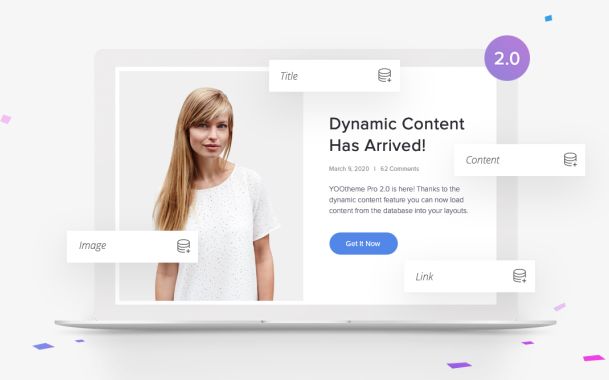YOOtheme Pro 2.2 – GraphQL Schema Configuration
Today's YOOtheme Pro 2.2 release focuses on improving existing features and refining them with new options. The biggest change comes to the architecture behind loading dynamic content. We refactored the GraphQL schema configuration and added documentation allowing 3rd party developers to extend YOOtheme Pro with custom sources. There are also new filter and ordering options and more. Let's walk through all the improvements.
Make sure to subscribe to our YouTube channel and join our Discord Chat Server for all news and discussions.
GraphQL Schema Configuration
We refactored the GraphQL schema configuration. Prior to this update, the schema was created dynamically on each page load - not just in the WordPress and Joomla administration but also on the website itself. This was fine in the beginning when we only supported WordPress and Joomla sources. But the more support we add for 3rd party extensions like ZOO and Woocommerce, the more this could affect performance. This is why we are now saving the GraphQL schema configuration, so it is available statically and does not have to be dynamically generated on each page load.
Together with this update, we published a new sources developers documentation on how to extend YOOtheme Pro with your own custom sources. Many developers have been eagerly waiting for it. Now they can add support for popular Joomla extensions like K2, external web services or own custom extensions. You can even create templates for their pages with the YOOtheme Pro builder.
Filter Options for Single Custom Sources
There are new filter options for single custom sources. Now in addition to selecting an article manually, you can use filter options to define which article is loaded. Unlike manually selected articles which are not affected by new content, the article loaded using the filter options changes if a new article meets the set criteria.
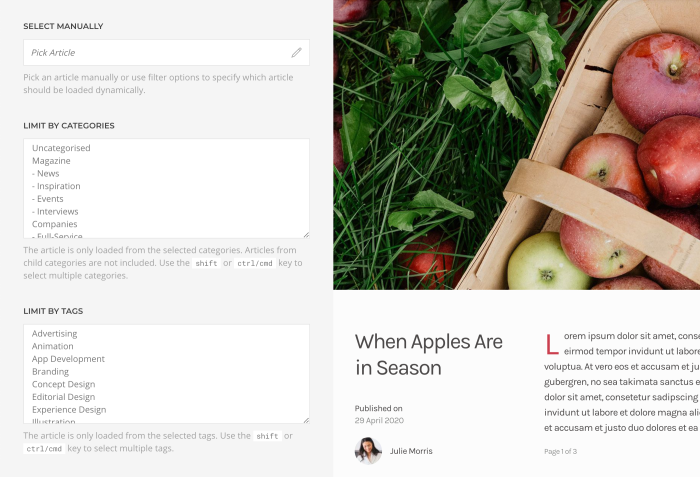
Alphanumeric Ordering for Custom Sources
Custom sources can now be ordered using an alphanumeric ordering. As opposed to alphabetical ordering which treats each digit separately, alphanumeric ordering treats multi-digit numbers at the beginning of the string as a single character. For example, it will sort 2 before 10 and not vice versa.
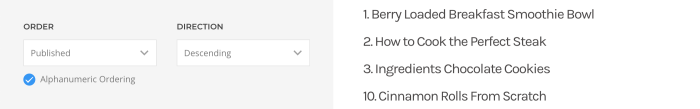
Page Break Navigation
With YOOtheme Pro 2.2 we updated the page break navigation in Joomla articles and WordPress posts. Now when splitting your post in separate pages, the page number will show at the beginning of the post with a next button and a pagination at the bottom.
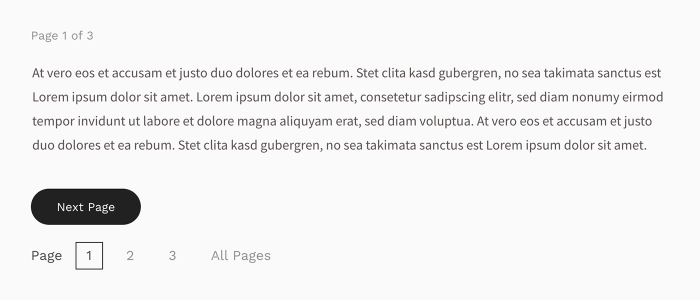
Social Element
We refactored the Social element to better work with dynamic content. It is now a multiple items element. This means when using dynamic content, it will render as many items as available in the content source.
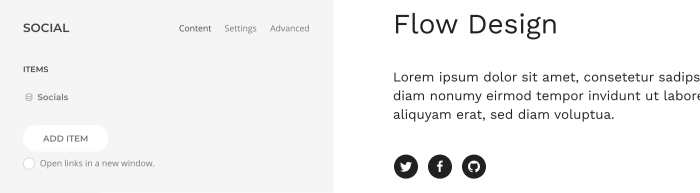
Alert Element
The Alert element received a big update. It now has a link field which links the whole element box. Additionally, you can set the style, an HTML element and alignment for the title and change style and top margin for the content.
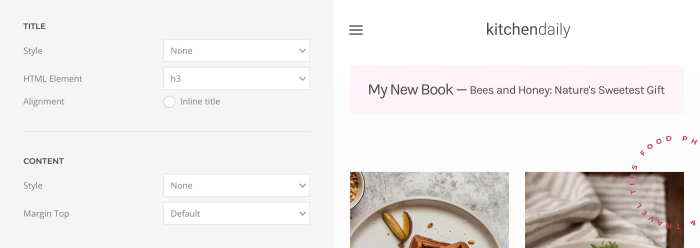
Header Layout
We added a new header layout option called Stacked Center C. Here the header position is split and aligned to the left and right while the logo is placed in the middle. The navbar is centered and shown below.
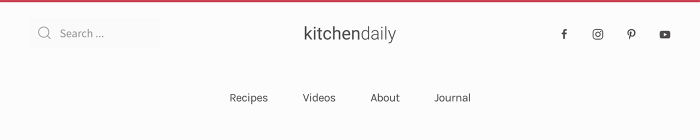
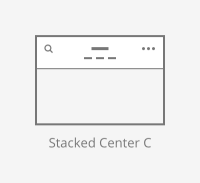
7 New Documentation Videos (WordPress)
We also recorded 7 new documentation videos on the third party plugins we use in WordPress. This includes videos on Advanced Custom Fields, Toolset, Custom Post Type UI and more. Watch our help videos and learn all about the 3rd party integration in about 8 minutes.
Improvements and Fixes
In addition, YOOtheme Pro 2.2 comes with further smaller improvements. For example, we added a custom attributes option to page builder rows. There is now an HTML element option for the meta text across all elements. This is really useful for the semantic structure since meta is often used as headline. You can now use dynamic conditions with the Divider element to hide the element depending on dynamic content. Speaking of dynamic content, both the text color and the transparent header options in the section settings now can be mapped dynamically. Simply create a dedicated custom field to change them depending on the article content. The Joomla Smart Search Module now also shows search suggestions in a dropdown. For the full list of features and fixes, check out the Changelog.
What's Next
YOOtheme Pro 2.2 refines its features with a lot of improvements and important fixes. And thanks to the new GraphQL schema configuration we can now achieve an even better integration of ZOO, our Joomla CCK, and WooCommerce.
Now go ahead and take YOOtheme Pro 2.2 for a test drive. As always, we are looking forward to your feedback, so let us know what you think in the comments below.