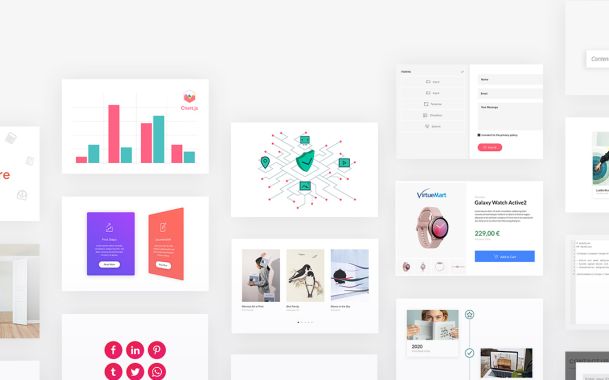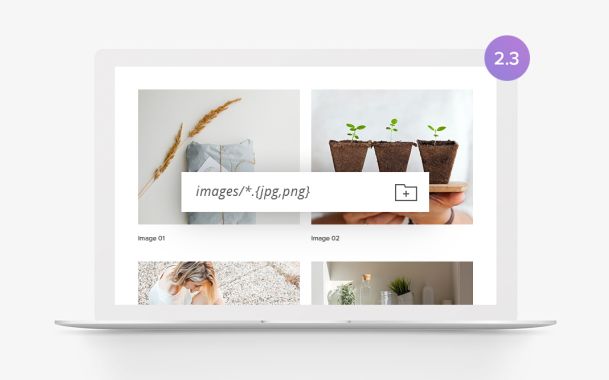YOOtheme Pro 2.4 – Page Builder for the Search, Tags, Author and 404 Error Pages
Today we are excited to introduce YOOtheme Pro 2.4. It has so many features that we could have easily split it into two or even three releases. Let's see… where do we start? There is template support for the tag, author, search, and 404 pages, new Panel Slider, Nav and Search elements, custom markers and clustering for the Map element and new export and import functionalities for the theme settings. And that's just half of the features. Now go grab a coffee, all features coming up.
Make sure to subscribe to our YouTube channel and join our Discord Chat Server for all news and discussions.
Template Support for Tags
You can now create templates for all three tag pages in Joomla: List All Tags, Tagged Items, and Compact List of Tagged Items. In WordPress, you can template the tag archive as well as all other non-hierarchical taxonomy archives, both for posts and custom post types.
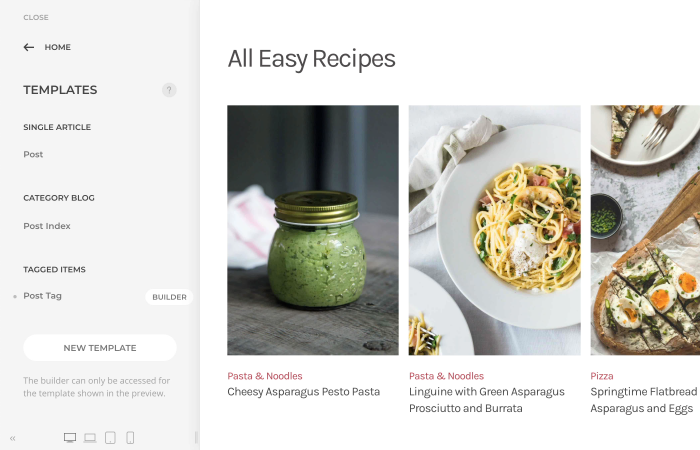
Custom Tag Source
Tags in Joomla and non-hierarchical taxonomies in WordPress are now available as custom sources, so you can load their fields and items directly into your layouts.
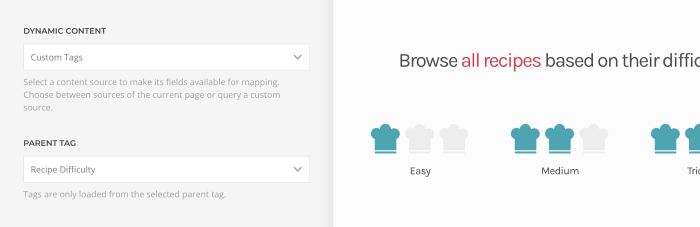
Filter by Parent Tag (Joomla)
Tags in Joomla are different 😅 There is only one tag taxonomy and it's hierarchical. To provide similar taxonomy functionality like in WordPress, we use the first-level tags to sort tags into different groups. This is the same trick we do with Joomla categories. This is why there is now an option to limit tags by the parent tag. This allows you, for example, to show tags from your blog, but not functional tags you use to assign templates.
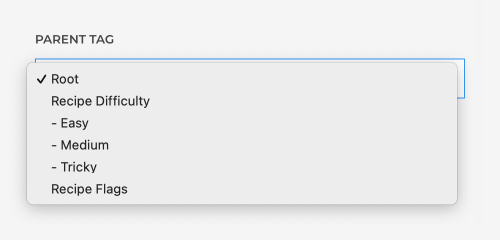
Template Support for Authors
YOOtheme Pro 2.4 adds support for the author archive in WordPress as well as the Single Contact page in Joomla. You now can create a typical author page with all its posts using the page builder. Mind that in Joomla you have to create a contact and enable the Show User Articles in the global configurations.
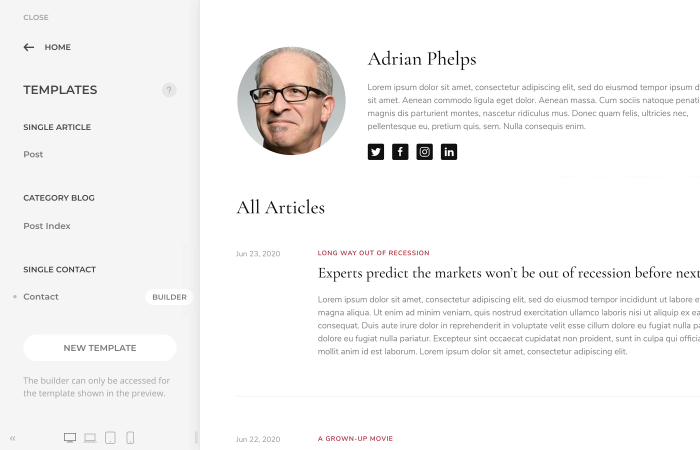
Custom User Source
The list of custom sources is getting bigger and bigger. Now you can load a single user or a list of users anywhere into your layouts.
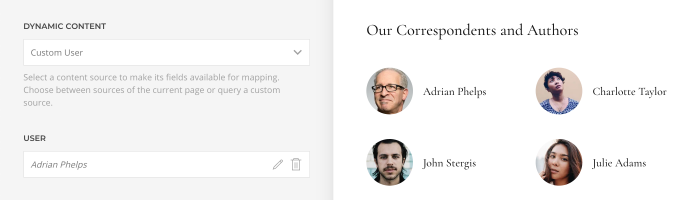
Current Logged-in User
The current logged-in user with all its fields is now available in the site source. Additionally, there is a Guest User field which is true if the user is not logged in, or false if the user is logged in. By using dynamic conditions you can show different content depending on whether it's a guest user or a logged in user. This is really cool, as you can have different greetings, or completely different sections depending on who visits your site.
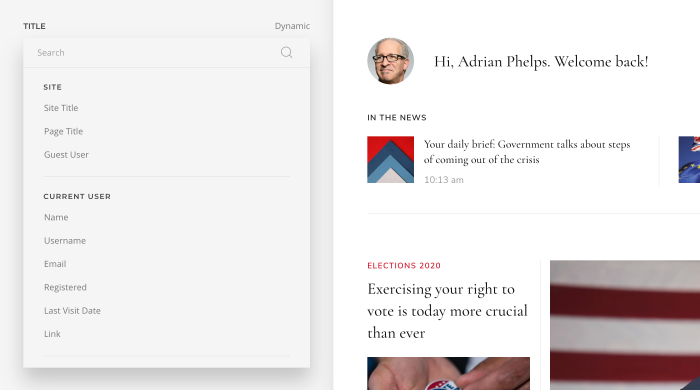
Template Support for the Search
You can now create templates for the search results page with the YOOtheme Pro builder. In Joomla, we support both, the default Search and the Smart Search. We use the Smart Search for our layouts since it provides far more search item fields like the image, category, author and meta fields. The search items, the search word and the item count are available for mapping. Use the post count and the Is Empty condition to show a notice if no posts were found.
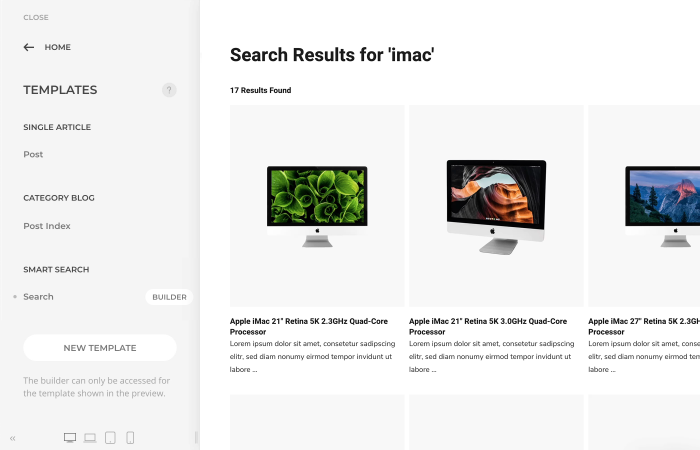
Search Element
Now that we have a search template, all we need is a search element that you can publish anywhere in your YOOtheme Pro layouts. In addition to all general element settings, the search element comes with options for the style, size and search icon. Mind that in Joomla you can define whether the default Search or Smart Search is used in the advanced settings in YOOtheme Pro.
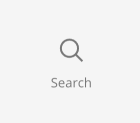
Template Support for the Date Archive
In WordPress, you can create a post archive limited by a month or a year. You can now template these date archives with the YOOtheme Pro page builder.
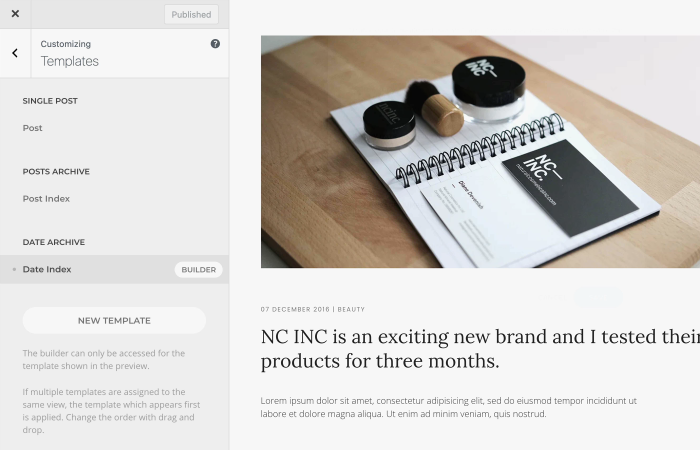
Template Support for the 404 Error Page
There is one more page to go. You can now design a really memorable 404 error page with the YOOtheme Pro page builder. There is a link at the bottom of the Templates panel to browse the 404 error page as well as a link to get back to the homepage.
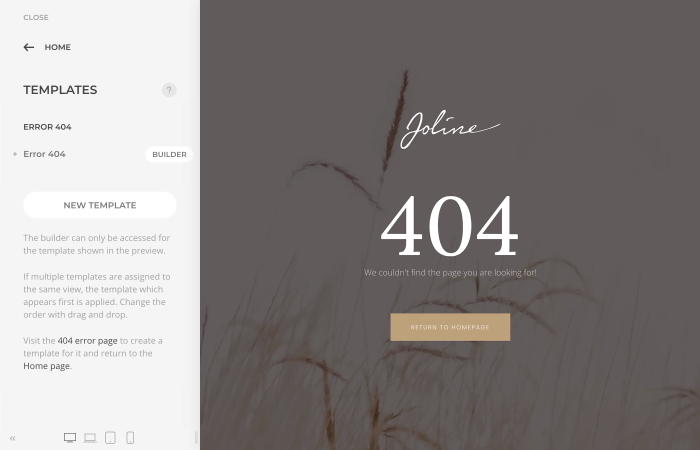
Checkboxes and Lists as Single Field
Usually fields with multiple items have to be selected under the Multiple Items Source option. This is quite limiting when creating layouts in the page builder. With YOOtheme Pro 2.4 these fields are also available as single fields which will show field names or values in a comma-separated list. This is really great as you won't have to use a separate element to show multiple items. This applies to the list and checkboxes fields in Joomla, select and checkbox fields in ACF and checkboxes field in Toolset.
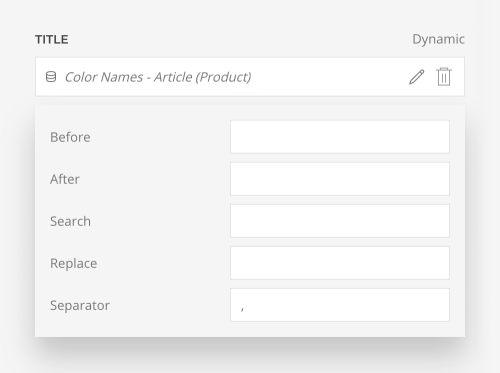
Export and Import Theme Settings
You know how you can download and upload existing layouts, styles and elements? Well now you can also export and import theme settings as well. This is a huge time saver if you want to load all the theme settings including the style and the footer layout from one of your sites into a different one! You will find the export and import buttons in the advanced settings in YOOtheme Pro.
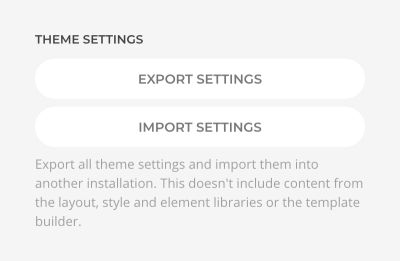
Download All Layouts, Styles and Element Presets
In addition, we added a Download All button to the layout, style and element libraries. So instead of downloading saved layouts, styles and element presets one by one, you can do it with just a click and reuse them in a different project.
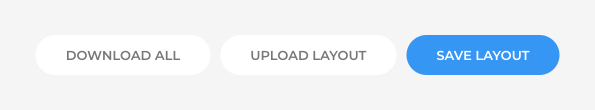
Panel Slider Element
The long-awaited Panel Slider is finally here (our designers are thrilled 😂). Unlike the Slider element you already know, which by the way we renamed to Overlay Slider, the Panel Slider shows the text under the image instead of positioning it on top of it. Both sliders have the same set of features, only the items are different.
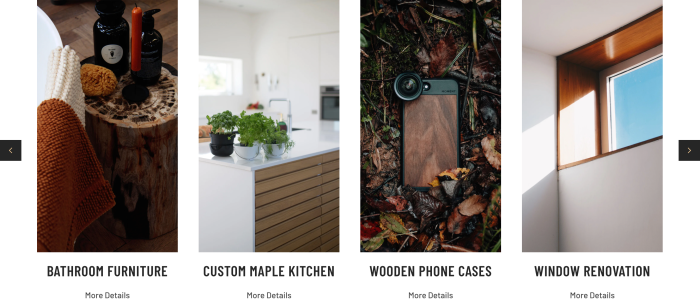
Nav Element
There is also a new Nav element which shows a vertical list navigation. It's typically used in sidebars to link for example categories.
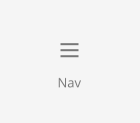
Map Element 2.0
Now that we are talking about elements, we also heavily improved the Map element with new features. There is a new option to select a custom icon for the map markers. Each item can even have a different marker. But that's not all, you can enable marker clustering which simplifies the display of a large number of markers on the map. Here too you can select custom icons for all three cluster sizes and set a text color for their number. Oh, and all this works both with Google Maps and Leaflet. We also enhanced the content of the popover with the new meta, image and link fields and all their settings. Additionally, you can set a different viewport height for the map and a minimum and maximum zoom level.
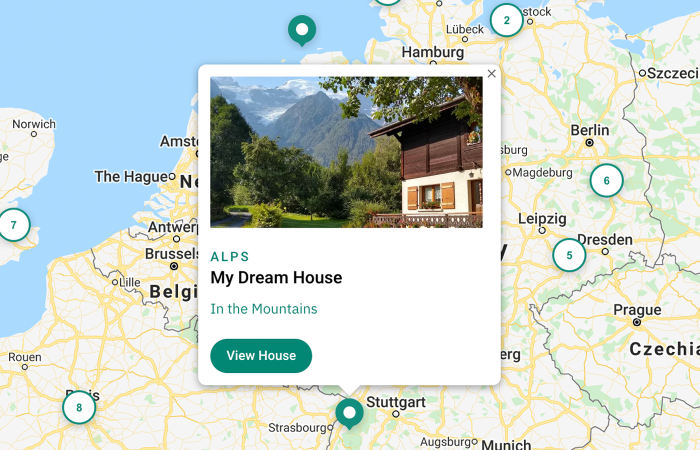
Location Custom Field (Joomla)
Since Joomla doesn't provide a location field and we couldn't find a 3rd party plugin, we created one ourselves. Now you can have an interactive map interface to select a location in your Joomla articles. Of course, the new field can be directly mapped into the YOOtheme Pro Map element.
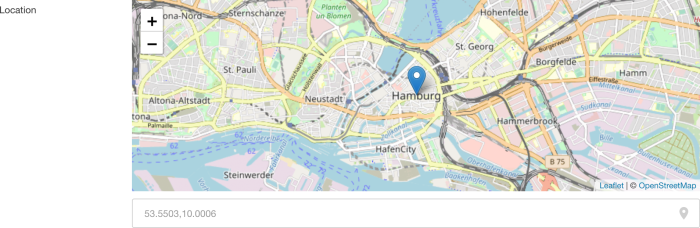
New Filter Animations
We added new filter animations for the Grid and Gallery elements. In addition to the Slide animation where the items slide to a new position, you can also set the animation to Fade so that all items fade in and out or choose the Delayed Fade animation to slightly delay the fading of each item.
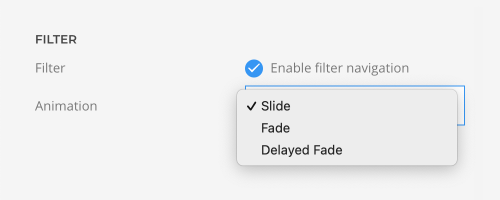
40 Documentation Videos
We recorded 40 (!!) new documentation videos for YOOtheme Pro. They will tell you all you need to know about the YOOtheme Pro page builder, layout library, element library and sections. Get an overview of all the new videos on our videos page. Of course, they are all available in the contextual help system of YOOtheme Pro.
Further Improvements
As if this was not enough, YOOtheme Pro 2.4 comes with even more smaller improvements. For example, we added a visibility option for the background videos of the section. In addition to Cover and Contain, the image size of the section and column background can now be set to 100% width or height. We also extended dynamic conditions with Starts/Ends with conditions. The Grid and Panel Slider elements can now have different panel styles for each item. We also added support for resizing webp images. For the full list of features and fixes, check out the changelog.
Next Steps
If you made it to this point of the blog post, congratulations, you must be a real YOOtheme Pro enthusiast 🤪 So we all agree YOOtheme Pro 2.4 is a massive update and a huge step forward. Now we are going to finish our work on the WooCommerce integration. And of course a new theme is coming showcasing all the new features.
Enough talking, go ahead and take YOOtheme Pro 2.4 for a spin. And if you have a spare minute, let us know what you think in the comments below.