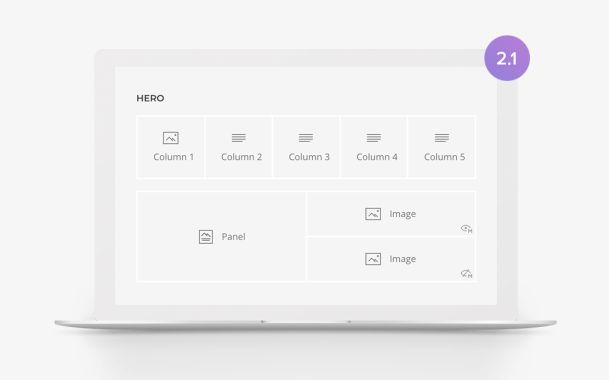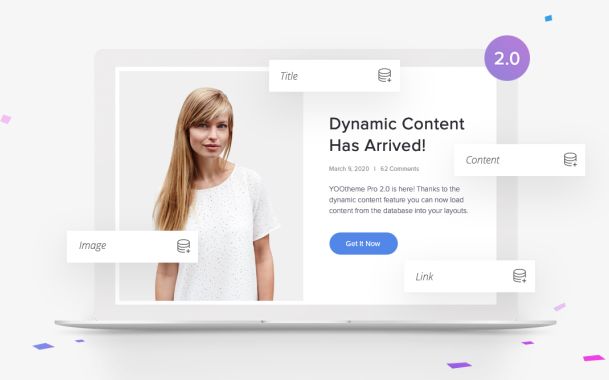YOOtheme Pro 2.3 – File Source and Download and Upload Layouts and Styles
Today we are happy to present YOOtheme Pro 2.3. It comes with great new features and many usability improvements. We added a new custom file source so content can now be loaded from the file system. You can also download and upload layouts, styles and element presets from your libraries and limit the template assignment by page number. These and more features coming up!
Make sure to subscribe to our YouTube channel and join our Discord Chat Server for all news and discussions.
File Source
We've added a new file source to the dynamic content feature of YOOtheme Pro. It allows you to load content from your file system directly into your layout. Let's say you want to display images from a folder in a gallery. All you have to do is add a gallery element and select Files as the content source. Now simply choose a folder with your images and map them into your element. Whenever a new image is added to the folder, it will be automatically displayed in your layout. You can also set a path glob pattern to filter files. For example, load files from multiple folders, only load zip files or specific image formats like JPEG or PNG, or even text files, so you can map their content into your layout.
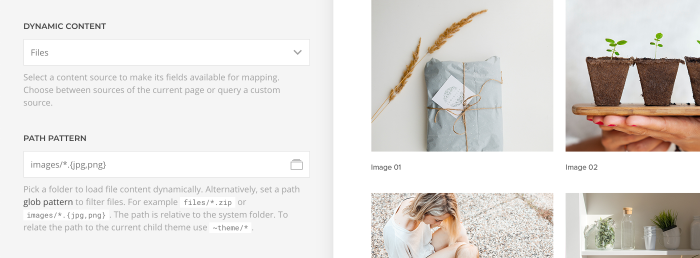
Download and Upload Buttons
Next is a feature from the wishlist many of you have been waiting for. Finally, you can download and upload your layouts, styles and element presets. This is great because you can easily use them across different projects. For example, reuse your favorite layout from one of your projects for your next client.
Mind that there are now two options to download your customized style in the style customizer. Downloading it as Less converts the customizations to Less code, so it can be used to create a Less style in a child theme. When you download a style from the My Style library, it's a JSON file that includes the customizations, the base style, its name and modified date. It can easily be uploaded to the style library again.
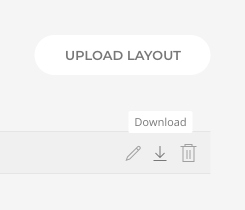
Improved Library Experience
But that's not all, YOOtheme Pro 2.3 adds some great usability improvements to its libraries. There is now a search and an item count in all YOOtheme Pro libraries. Thanks to autofocus you can type in right away and instantly find what you are looking for. Additionally, the saved layouts, styles and element presets show a modified date. There is also a new matching indicator which shows if the saved style or layout is identical to the one currently used.
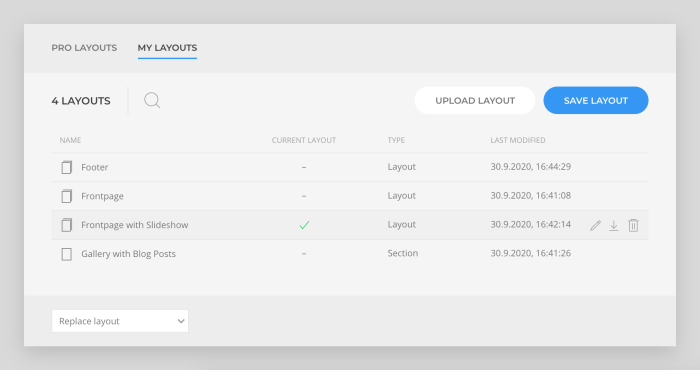
Field Mapping Search
As the number of content fields gets higher, we found it quite annoying to find the needed field for mapping. Now you can type in the field name in the search and easily pick the field you are looking for.
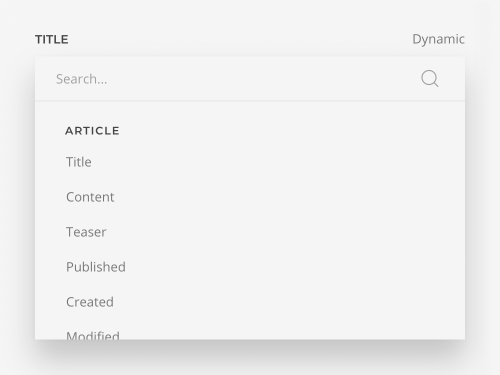
Limit Template Assignment by Page Number
There is a new option to limit the template assignment for index pages by their page number. This is great because you don't always want your first index page to look the same as the other pages. For example, now you can show a featured post in a hero section only on the first page of your blog.
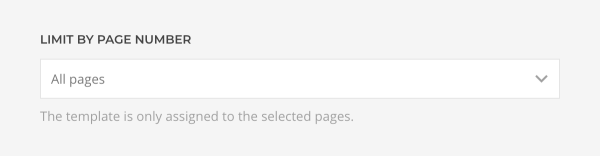
Recompile Style Button
We've added a button to manually recompile the style in the customizer. Usually the style is automatically compiled after a change in the style customizer or after a YOOtheme Pro update. But there are some cases when you would like to recompile the style manually, for example when you create a custom Less style in a child theme. Now you can compile the style with just a click.
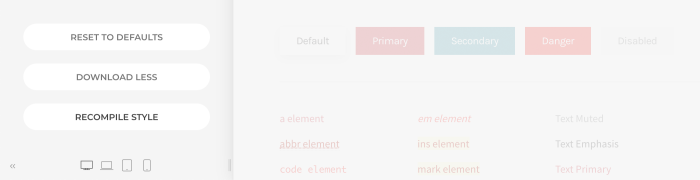
Improved Joomla Editor Integration
YOOtheme Pro is a single page application which needs to initialize and remove editor instances on the fly. Since the Joomla content editors are designed for the article edit page, their integration was quite a hassle. There were JavaScript memory leaks and the toolbar was too cluttered for the small editor area. 3rd party editors even needed their own integration which is why we only added support for the most popular one, JCE. Now that's all in the past :) We finally came up with a better solution. We integrated our own TinyMCE editor which works perfectly in a single page application. There are no memory leaks, it's super fast and has a tidy toolbar even including the Joomla editor buttons. The best part is, clicking the fullscreen mode button will open your chosen Joomla editor. It works just like on the Article Edit page and has all its features. No special integration needed! Any 3rd party editor like the JCE or ARK editors should work out of the box with YOOtheme Pro.
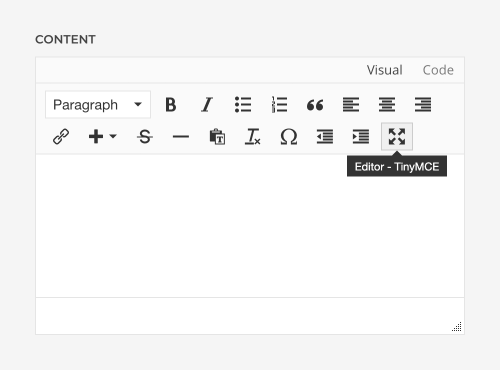
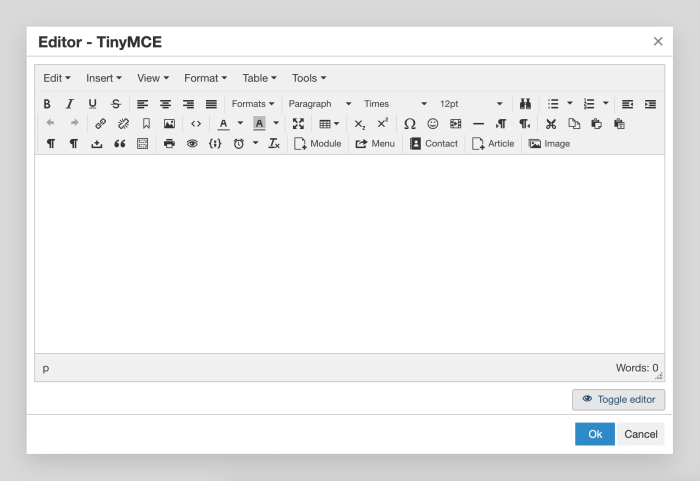
Module and Widget Elements
The module element in Joomla and its respective widget element in WordPress were two different elements in YOOtheme Pro and therefore were not compatible across systems. Now the elements are based on the same internal name. This means if you download a layout from Joomla which uses a module element and upload it to WordPress, it will change to a widget element. The same applies to the module position and widget area elements. This makes the new download and upload functionality work seamlessly across Joomla and WordPress.
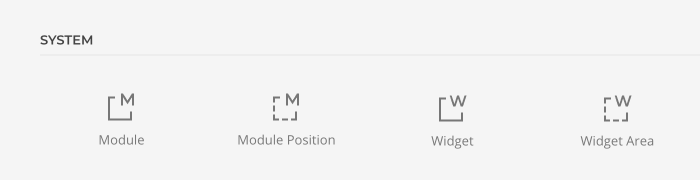
Framework Updates
We refactored the page builder template assignment to make support for 3rd party extensions easier. Developers no longer need to create overrides for each extension view if it gets rendered through the Joomla View class. We also added the template documentation for developers on how to add templates support for 3rd party extensions.
We also significantly improved the GraphQL query execution performance. This makes pages that heavily use dynamic content load much faster.
Additionally, we started refactoring the YOOtheme Pro integration for Joomla. This not only improves the Joomla 3.9 integration, but it is also the first step to add support for Joomla 4.
14 Documentation Videos
We recorded 14 new documentation videos for YOOtheme Pro. They include videos on how to install and update YOOtheme Pro, the API key, minimum stability and changelog. There are also videos for dynamic conditions and the WordPress Category Order and Taxonomy Terms Order plugin. Get an overview of all the new videos on our videos page.
Next Steps
YOOtheme Pro 2.3 brings many new features and comes with great performance and usability improvements. For the full list of features and fixes, check out the Changelog.
Next you can look forward to a new theme package which will be out in a couple of days. The long-awaited ZOO 4 is also not far away. It will add support for YOOtheme Pro content sources and templates.
Now go ahead and try YOOtheme Pro 2.3 yourself. As always, we are looking forward to your feedback, so let us know what you think in the comments below.