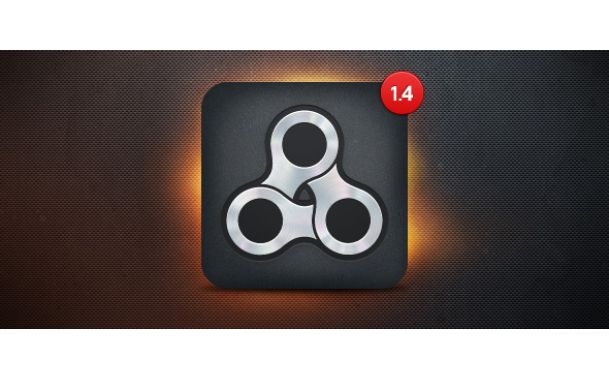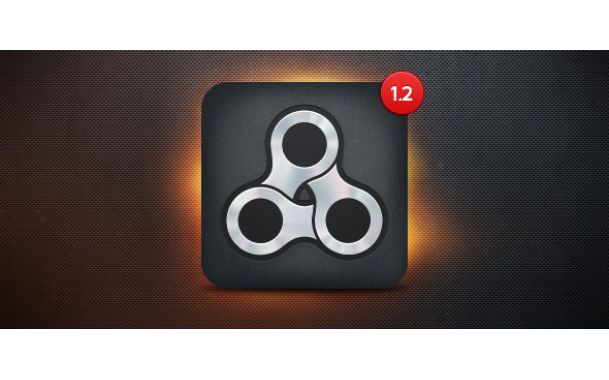Widgetkit 2.1 – New Gallery, Accordion and Grid Slider
Today we are really excited to introduce a huge Widgtekit update. We put a fair amount of work into this one, not only creating new widgets but also adding translations, field mapping and many more improvements, including lots of new features you have asked for. This update of course utilizes the most recent version of UIkit.
Gallery
We know you've been waiting for it, so we are particularly proud to finally introduce the Gallery Widget. It features tons of different options that give you enormous flexibility in presenting your content. The gallery displays items in a grid that provides different modi. The dynamic grid even allows you to filter items by tag. Different overlay appearances let you display title, content and links inside an overlay, as an image caption or both. You can apply separate fancy animations to the overlay and the images or just decide that the overlay is always visible or not at all. A responsive lightbox can be enabled, which displays images, videos and iframes. The list of options goes on.
Grid Slider
The new Grid Slider widget extends the Grid widget with multiple slideshows. Now you can have one slideshow for each of your content items. Just add multiple media fields to each content item. The Grid Widget now optionally adapts a dynamic behavior. Grid items arrange themselves fluently and seamlessly into a gap-free multi-column layout on all device sizes and can be filtered by tag. The same applies to the Grid Slider.
Accordion
The third addition is the Accordion widget, which displays your content inside a list of items that can be expanded and collapsed by clicking each of their headers.
Translations
Widgetkit 2.1 is now ready to be translated into your language. Feel free to head over to GitHub and translate some strings into your language. We highly appreciate your contribution and are excited to make Widgetkit 2 multilangual with you.
Field Mapping
This new feature is a powerful one. You can now create your own field mappings for external content provider like WordPress, Joomla, ZOO, K2 and WooCommerce. For example: say you are using custom fields in WordPress. With field mappings you can use one of the custom fields of your post to fill a specific field of your Widgetkit content.
Overlay and Image Animations
With the upgrade to UIkit 2.17 we've added a fresh set of overlay options and image animations. Whether you want your overlay to fade or slide in from the side, or you want your image to be scaled up on mouse over, you now have loads of options available for your widgets.
New Options
Speaking of options: We've added new settings that you will love. For example, you can now set a width and height for your media. Widgetkit automatically resizes the image and caches it for faster loading. The existing options have been cleaned up and restructured, so that you can now find things more easily.
Deeper integration with Joomla and WordPress
Widgetkit 2.1 now also supports the CKEditor in Joomla. In WordPress, we added direct Widgetkit access when editing a text widget in the WordPress widgets administration.
Updating
A couple of notes on how to update. Mind that you need the latest UIkit version to prevent unexpected behavior. All Warp 7 themes were updated to use UIkit 2.17 at the same time as Widgetkit. Please update your theme before updating Widgetkit.
There are also some changes in the naming of variables and values. Here is a list of attributes that have been changed. If you are using them for your widgets, please check your shortcodes and update them accordingly.
For Grid, Grid Stack, Map, Slideshow, Switcher
media_overlay='link' => media_overlay='icon'
For Grid
link_style='panel' => panel_link=1
For Slideshow
caption => overlay
caption_position => overlay_position
caption_animation => overlay_animation
caption_panel => overlay_panel
For our ZOO users the mapping was placed into the Widgetkit itself making it much easier to set up. On the downside you would need to reset your Widgets.
That's it. If you have any questions or found a bug, feel free to contact us in our support area. Also do not forget to have a look at the Widgetkit documentation. We can't wait to hear your feedback!