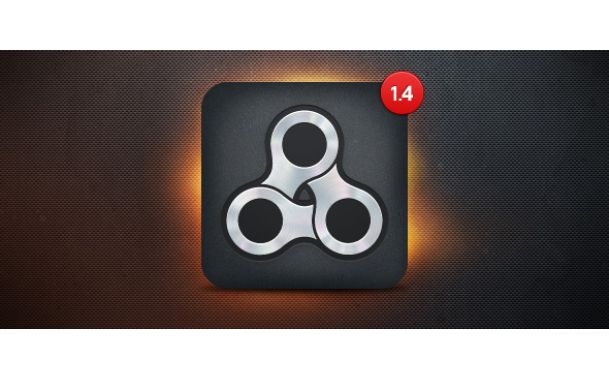Widgetkit 2.2 – Refined user interface and demo packages
We are really proud of the speedy and healthy update cycle of Widgetkit 2. Version 2.0 had been developed from the ground up, allowing for a clean separation between Widget content and Widget representation. The 2.1 release added more Widgets, including the much desired Gallery. With the latest 2.2 release, we are improving the user interface, taking into consideration the feedback you've been giving us these past few weeks. We've also created a complete demo package for you to understand what's possible - including documentation of all Widget parameters.
User Experience revisited
Up until now, content and Widget type have been managed separately in the Widgetkit user interface. We've decided to bring those tasks back together, while keeping the clean separation in the back end. This allows for easier Widget management and will also feel familiar to previous users of Widgetkit 1.
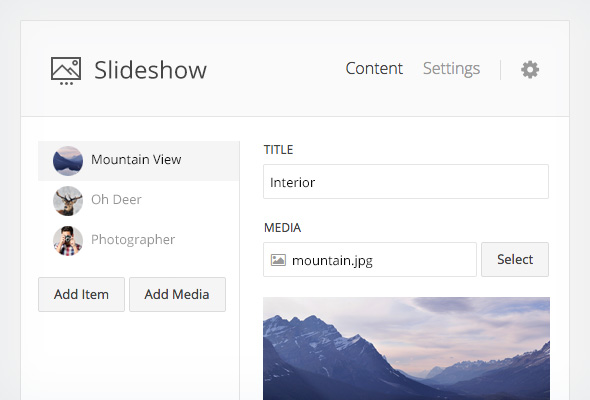
A Widget instance now couples the Widget's content and representation. You can still edit your Widgets both in the standalone Widgetkit settings and right from your content. Plus, we've added a new Copy button, so you can reuse your Widgets in several places and modify them individually.
The parameters of your Widget's appearance are no longer included in the shortcode, but are managed exclusively from the visual editor. The short code is now reduced to just being a code with the ID of your Widget and an optional name attribute that makes it easier to recognize a Widget in your code.
A short code in Widgetkit 2.0 or 2.1 looked like this:
[widgetkit id="23" widget="grid" media_border="circle" animation_media="fade" animation_content="slide" ...]
In Widgetkit 2.2+, it turns into this:
[widgetkit id="23" name="Features Grid"]
Smooth Upgrade for Joomla and WordPress
The upgrade to version 2.2 requires changing all of your short codes. Fortunately, we've managed to work out an automatic update procedure to make this conversion as easy as possible for you. On update, all short codes will be analyzed. Their attributes will be extracted and set on the actual Widget instance. If you use one content item in several places and have different parameter settings, new copies of the Widget with the actual settings will be generated automatically. And yes, this will work for both Joomla and WordPress Users.
Important: Always run a local test run on your content before applying the update on your live site. While this has been tested by us, our tests can never include all possible setups with customizations or third party extensions.
Demo Content
The recent themes already highlight some Widgetkit 2 possibilities. We've now finished complete demo content for all Widgets. Available online, you'll now find examples showcasing a lot of possible Widget setups. Plus, we've added detailed lists, explaining every Widget parameter. We think this is a great addition to the existing documentation.
Feedback
This release marks a big step in improving Widgetkit's user interface. For the next release, we'll focus on adding even more Widgets and content providers. As always, we're keen to hear your feedback and comments on this new release.