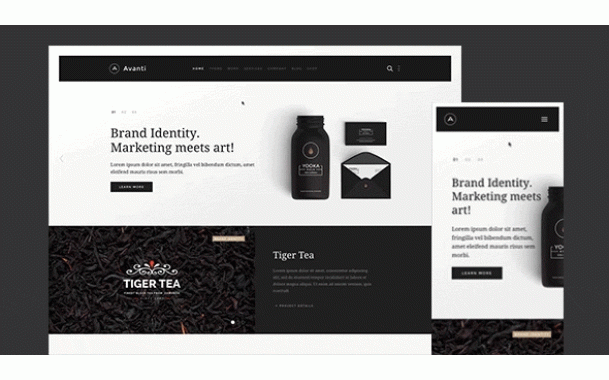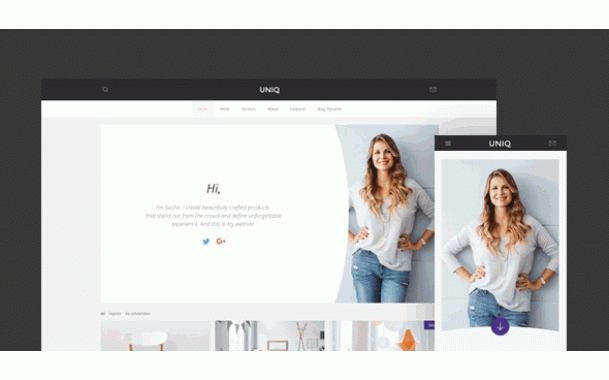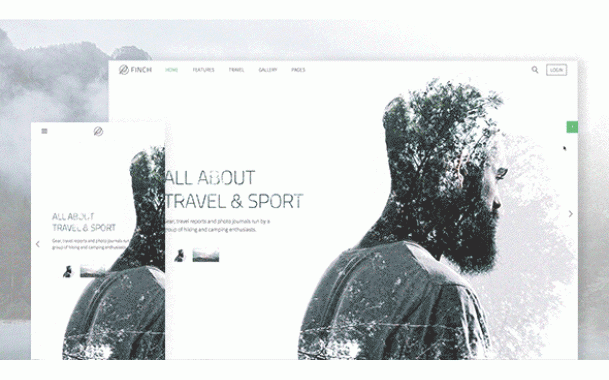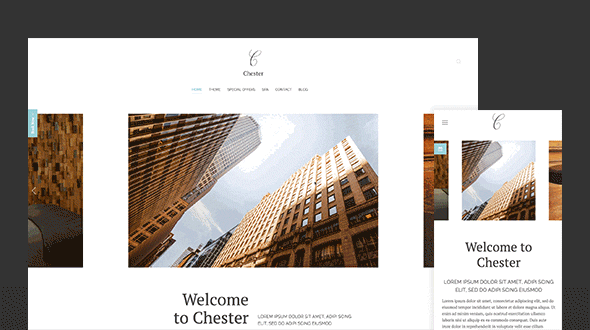
Chester Theme – February 2016 YOOtheme club theme
Make yourself at home with Chester, our February 2016 release. This theme travels light, focusing on essential design elements and paying special attention to detail. It features four custom widgets, the additional Sidepanel position, different main navigation layouts and a bunch of useful little helpers. With its spacious layout and elegant typography, Chester will perfectly represent a hotel, inn or any other gastronomy business, though it's versatile enough to work great with any kind of website.
Navbar Layouts
Chester theme features two different navigation layouts. You can either place the logo on top of a centered main menu, making space for a big logo as well as the additional headerbar position. Or you can display both in a single row to save space. In both cases you have the option to apply a sticky navigation, so it remains at the top of the browser window when scrolling.
Custom Widgets
Of course Chester comes with Widgetkit 2, our content building toolkit. In addition to the standard plugins we've created four custom widgets that perfectly fit into the theme's overall styling.
Slider
This slider applies a three column layout, centering the active item and adding generous spacing between the images. That way they are cut off by the browser window, which creates a trendy and elegant look.
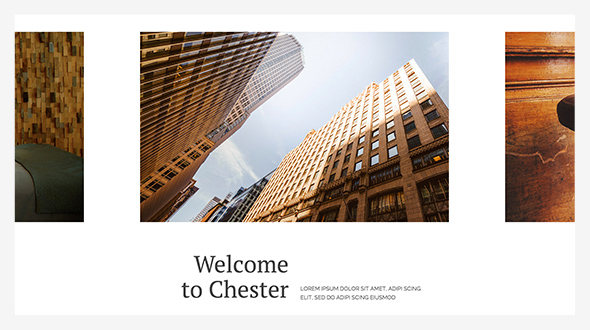
Popover
The Popover Chester widget provides a custom toggle icon and alignment options, so that the dropdowns are aligned by their corners instead of their sides.
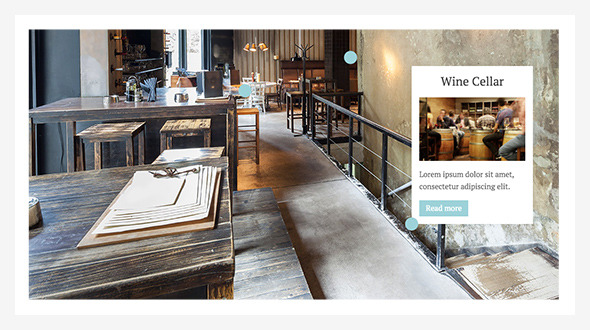
Switcher
This custom Switcher features a special navigation that allows you to use thumbnails and the items' titles to switch through the panels. Additionally, you can apply different widths to the content through an option in the widget's administration.
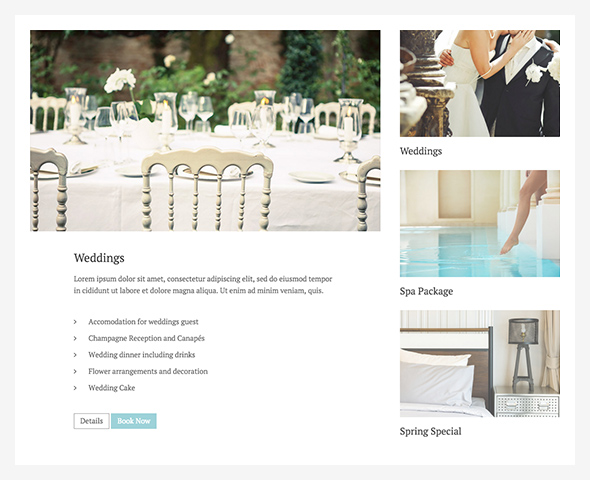
Switcher Nav
The second custom Switcher comes with another special navigation. You can use an image, like an icon, the item's title or both to navigate through your content. It is also possible to select the content width for this Switcher in the widget settings.
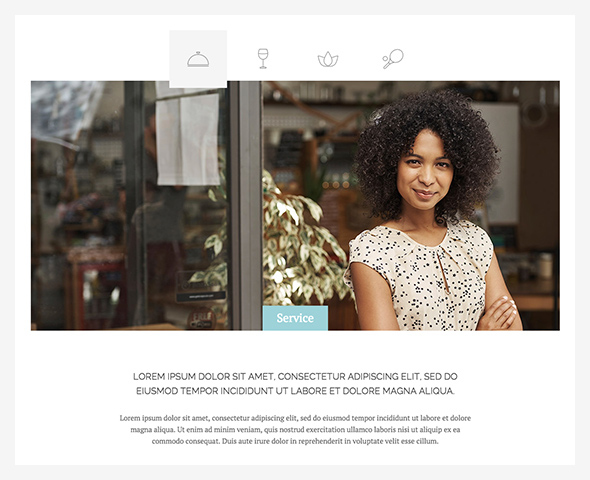
Sidepanel position
To allow quick access to important content, like a booking form, Chester provides the new Sidepanel position. A button, which remains fixed on the left side of the browser window, toggles any content that is published inside this position, so it will slide into view. You can display multiple widgets/modules inside the Sidepanel.

Blog Layout
Chester theme also comes with an optional blog layout. It displays the featured image and the article content side by side and places the created date iconically next to the image. Of course, the default blog layout is also available.

Additions
Chester theme comes with 6 style presets and a number of additional options to change the position appearance of each section. Some useful utility classes and theme components will help you arrange your content. For a full list of these classes and a more detailed overview of the theme's features, check out the Theme page.
- 2 different navbar layouts
- Custom Slider, Popover and two Switcher widgets
- Additional Sidepanel position
- Optional custom blog layout
- Demo pages built with Widgetkit 2
- Full UIkit components styling
- 6 pre-built style variations
- Easy customizer and LESS integration
- WooCommerce support