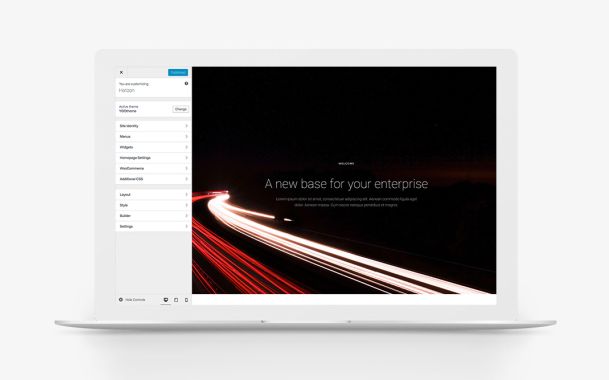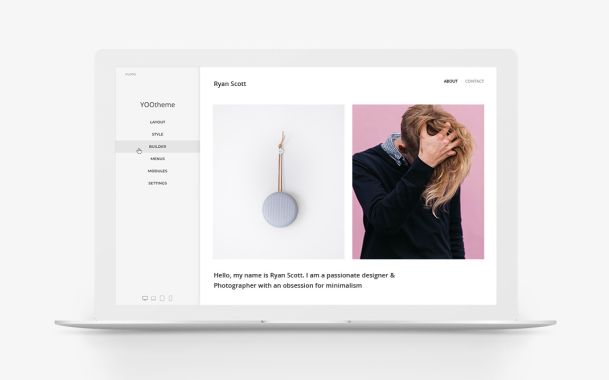YOOtheme Pro 1.2 – Max theme and more blog options
The year is coming to an end and the Christmas preparations are starting. So, while you get cozy and lean back, we'd like to present to you the latest YOOtheme Pro update. To optimize the workflow when creating pages in Joomla, we have added a number of new features that will make your day. In addition to that, we refactored the whole system blog as well as single posts, implementing a bunch of new settings that allow you to create different layouts. Of course, this update also comes with a brand new website: Max, the perfect blueprint for any personal or portfolio project.
The new website, Max
Max comes with a flat, colorful style. You can choose from six prebuilt layouts: Home, Work, Branding, Services, About and a case study. These provide the perfect base for any personal or freelance portfolio website.
The new website also comes with a new Flat style. The modularity of YOOtheme Pro makes it possible that this signature style can be applied to the previous releases Fuse and Horizon, as well as upcoming ones.
- New Flat style
- 6 Layouts for different page types
- Personal, freelancer topic
Joomla workflow improvements
An essential addition in this release is the page builder button that you can find in Joomla's article editor. Now, you can just launch the page builder from inside the article, and it really opens nothing but the page builder and none of the other theme settings. That way, you can enable your clients to add their own content without giving them access to the actual theme settings. In addition to that, this also allows you to edit unpublished articles or articles which are not linked in the menu.
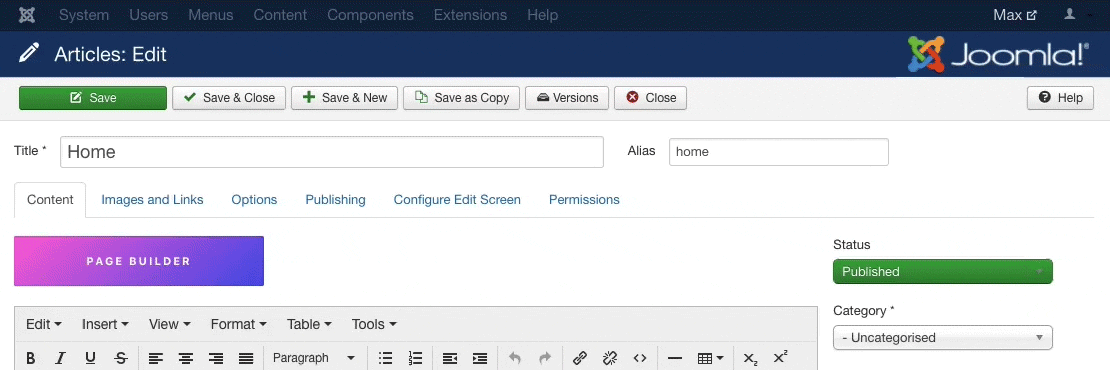
It is now possible to modify pages in the frontend and even launch the page builder. When you're logged in, an "Edit" button will appear on your page, and you're good to go.
- Launch the page builder inside the Joomla article editor
- Edit unpublished articles or articles which are not link in the menu
- Frontend editing for pages including the page builder
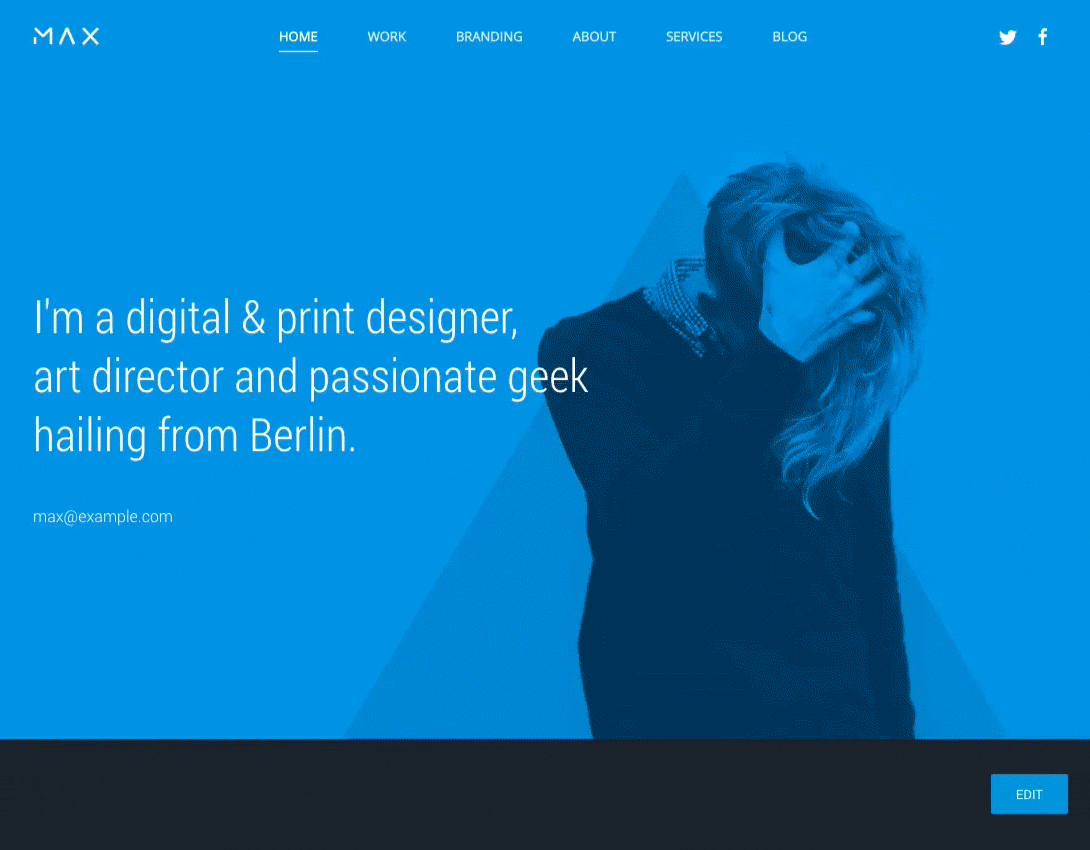
Refactored blog with new options
This release comes with a whole new administration section to modify your blog articles. There's a settings panel for the blog overview layout and one for the appearance of single posts. You can set the number of columns in the overview and choose from different navigations. Select a number of layout options, like the position of the featured image and meta data, the text alignment of content, header and footer, as well as the content width. You can even enable drop caps for your article and more settings are likely to be added in the future.
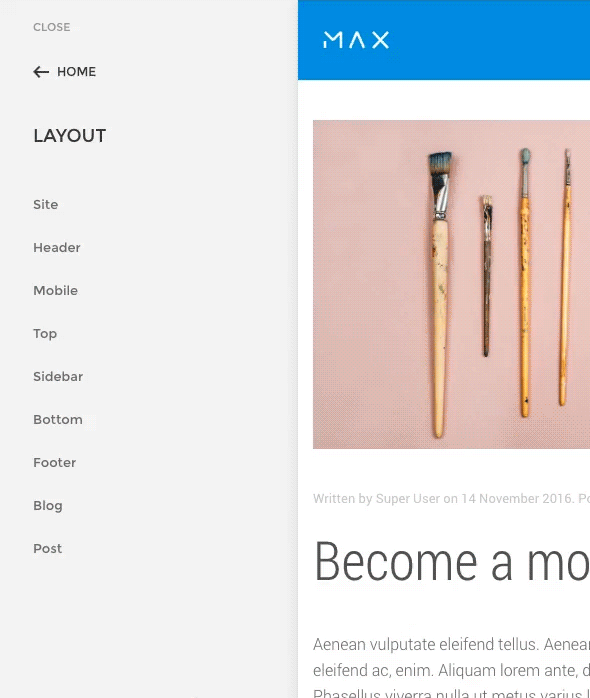
Better color management in sections
Sections with primary and secondary backgrounds now adapt their text color automatically. This means that text on a dark background will apply a light color for better legibility and vice versa. If this behavior is not desired, you can still disable it — for example when placing a panel in one of these sections and wishing to maintain its default text color.
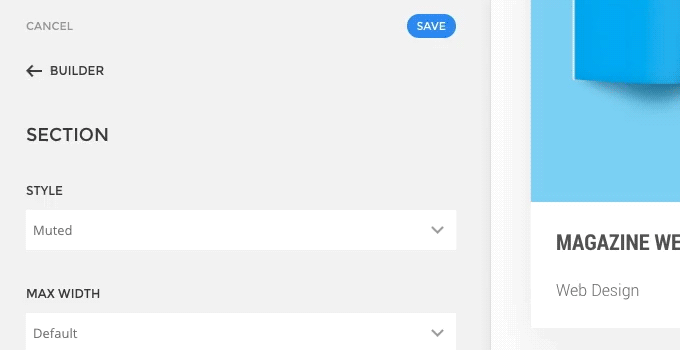
Max width option for rows in the builder
So far, you could apply a max width to a section and all rows inside would expand to fill it. With this update we are adding the option to apply a different max width to each row inside a section. This offers much more flexibility when creating layouts.
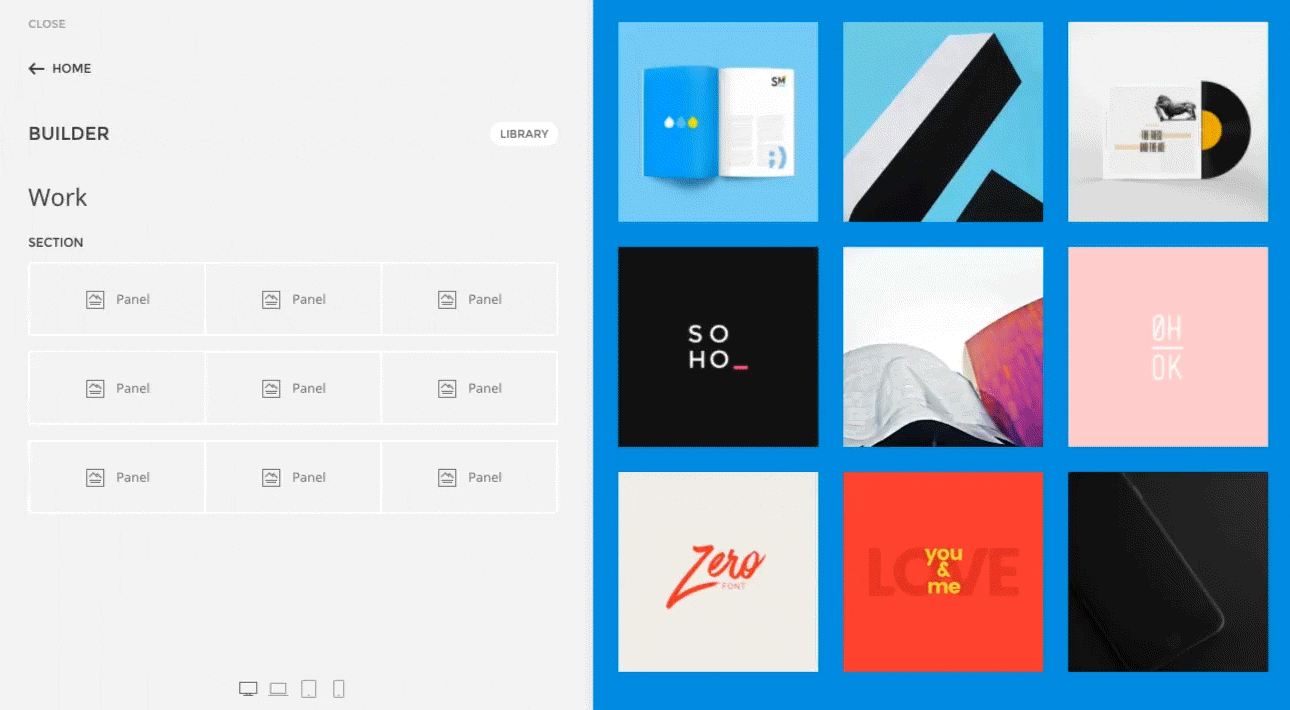
Clear cache button
The advanced settings inside the website builder now feature a clear cache button that allows easy cache flushing. This corrects a previous issue with resizing and re-uploading images, where the old image would still be loaded from the cache, if it had the same name as the new one.
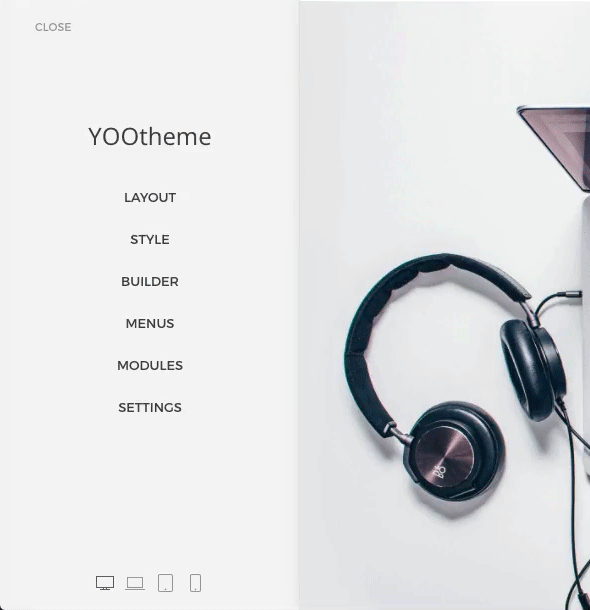
Smooth scrolling
We've added a smooth scroll animation for all links that contain a URL fragment in the page builder. That way the page scrolls elegantly when a user clicks a link to a particular point within the same page.
New Add module and Add menu item buttons
Up until now, it wasn't possible to add new modules and menu items without leaving the website builder and entering Joomla's module and menu manager. With this update the YOOtheme Pro administration provides new buttons, both for creating modules and adding an item to a menu. This allows for a smoother workflow without the need to leave the YOOtheme Pro ecosystem.
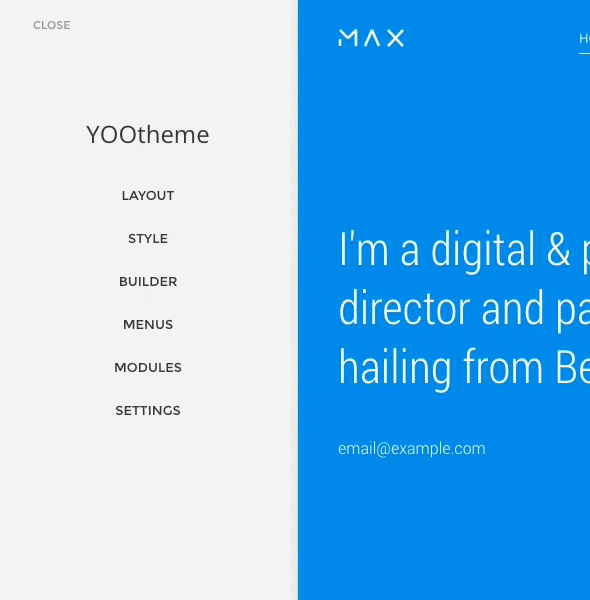
Wrapping up
This article only covers a few of the many new features and bug fixes that come with this month's release. We added a new headline style to elements, you can register builder elements in child themes, a new option allows you to open links inside a list element in a new tab, there's an alignment setting for icons inside buttons and the list goes on. For a full overview, check the changelog.
As always, we would like to hear your opinion. Let us know what you think about this release and give us your feedback on our new website Max.