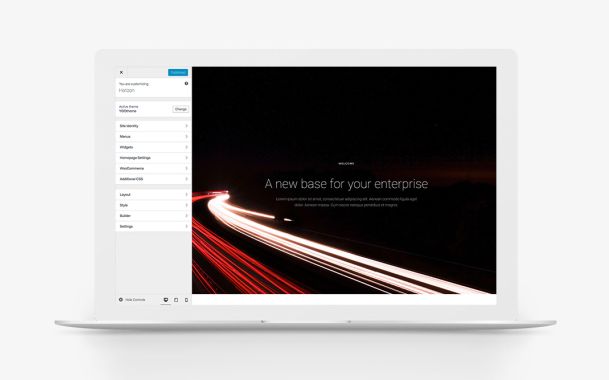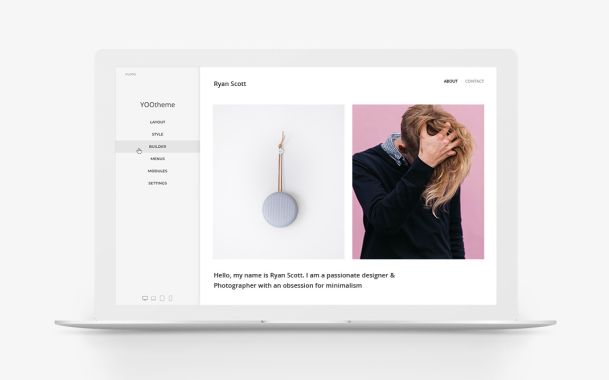YOOtheme Pro Screencasts – 8 videos to help you get started
Everyone learns differently. Some might prefer reading documentation in text form, others play around by themselves and many like visual explanations. For the ones who prefer videos, we have prepared a series to walk you through all sections of YOOtheme Pro. If you are a beginner who is just getting started or want a demonstration of the more subtle settings — we hope these videos are helpful to all of you.
You can find the 8 videos we have prepared on YouTube or directly linked in the separate sections of the YOOtheme Pro docs. The explanations start with an overview followed by all the single sections of the YOOtheme Pro Website Builder.
Overview
Have an introduction to the Website builder and the different controls you can find in its interface.
Layout
The Layout settings apply to your complete website, including the mobile view.
Style
Learn how to use the improved and simplified Style customizer to quickly change the appearance of your whole website.
The Builder
YOOtheme Pro comes with a powerful Page Builder. This video tells you everything you need to know to build a complete page in minutes.
Advanced Builder Settings
While it is easy to get started creating layouts with the Builder, there is a number of advanced settings available to fine-tune your layouts and grid options. In this video we go through them one by one.
Menus
Learn how to manage the Joomla menu items and their appearance directly from within the Website Builder.
Modules
See how to customize the appearance of modules on your page without leaving the Website Builder.
Settings
Add custom code to your website and learn what's new YOOtheme Pro in the Settings section. This video shows you how.
We hope you enjoy our video tutorials on YOOtheme Pro. If there are any further subjects you would like to get a tutorial about, please feel free to leave us a comment here.