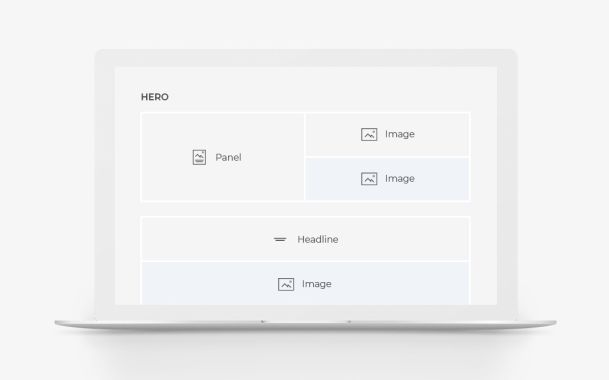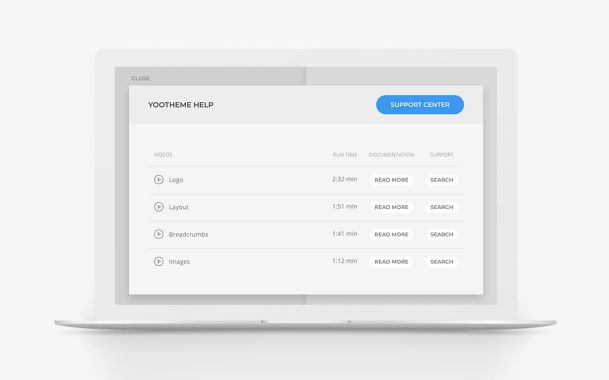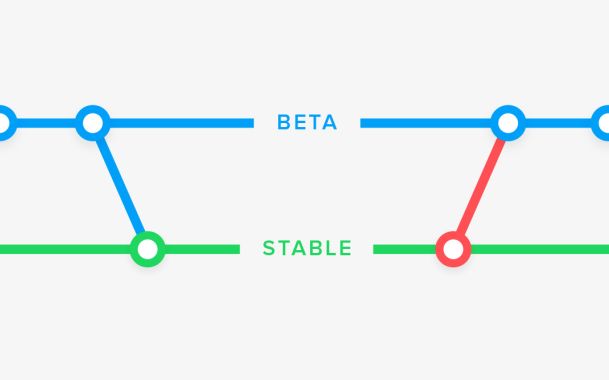YOOtheme Pro 1.22 – Gap Options and Documentation Videos
YOOtheme Pro 1.22 is ready for production sites. It comes with an essential new layout feature: the possibility to set different gap sizes for columns and rows. In addition, we added over 22 documentation videos covering the builder module, collapsing layouts, blog and post settings and the different menu types in YOOtheme Pro. We also improved these parts of YOOtheme Pro with important bug fixes. So let's take a look in detail.
Make sure to subscribe to our YouTube channel and join our Discord Chat Server for all news and discussions.
Column and Row Gap
YOOtheme Pro now makes use of the updated Grid component from UIkit 3.2. Until now, grid gaps had the same size for columns and rows. With YOOtheme Pro 1.22 you can apply column and row gaps separately. This gives you more flexibility in designing your layouts. For example, your multi-column blog can finally have smaller column gaps and larger row gaps. Also, it gives you more control over responsive grids. You can apply a smaller gap if grid items are aligned side by side and a larger gap when they stack above each other. The column and row gap options replaced the previous gutter option and are available across all YOOtheme Pro panels like Top and Bottom, Blog and Post as well as all YOOtheme Pro elements.
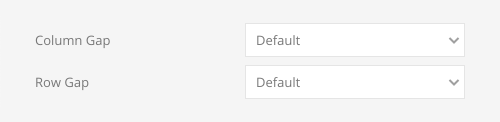
Videos and Documentation
A huge part of this release are the 22 new documentation videos. They cover the builder module and the post builder, collapsing layouts, blog and post settings and the different menu types in YOOtheme Pro. All videos are available in a dedicated Joomla and WordPress version. Now each system has over 70 help videos which can be found in the contextual help system of YOOtheme Pro. We completely reworked all corresponding documentation and integrated the new documentation videos. Related YOOtheme Pro features also received important bug fixes. To see all videos at a glance, check out our Videos page on YOOtheme.com. Now let's go into detail on what changed in YOOtheme Pro.
Builder Module and Advanced Layouts
The builder module is a hidden gem of YOOtheme Pro. It allows you to create complex, fully collapsible module layouts above and below the main content. In combination with the Joomla module and position elements, and WordPress widget and area elements respectively, you can create advanced layouts which adapt according to the published modules and widgets on each page. We highly recommend watching these videos. They will significantly enrich your YOOtheme Pro knowledge.
Here is the Advanced Layout video which will give you a nice overview. You can find the rest of the videos on the Videos page.
Blog and Post
The Blog and Post panels received new help videos for all their layout settings. There are also new videos on how to use the builder to design and layout single blog posts and how to create an excerpt text which is shown in the blog overview instead of the post content.
Menus
We improved all menu types for WordPress and Joomla. It's now possible to create menu headings and menu dividers in WordPress and use the accordion menu in the mobile position. We also fixed the use of the accordion menu in combination with other menu items. Check out the new help videos and documentation to see how to create menu dividers, headings, navbar text items and accordion menus.
Improvements and Fixes
Apart from the above mentioned additions, YOOtheme Pro 1.22 also comes with some important bug fixes and other smaller improvements. For example, we optimized user experience on multilingual sites and added an override for the mod_language module in Joomla. We also fixed the customizer sidebar in RTL mode, and also cached JPG images now keep their IPTC metadata. For the full list of features and fixes, check out the changelog.
What's Next
We know most of you are eagerly waiting for the dynamic content feature, and we will have an update on the progress this month. We've also created a dedicated support thread for further discussions and questions.
Now, go ahead and give YOOtheme Pro 1.22 a try and make sure to watch the new documentation videos. We are looking forward to your feedback in the comments below.