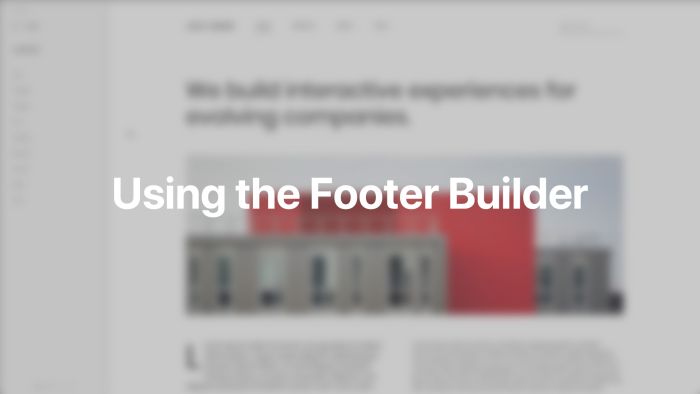Footer Builder
Easily build footer layouts for your website.
The footer is the last section on your website. It usually contains copyright notices, links and contact information, but it may also include any kind of content. The footer builder allows you to create complex layouts inside the footer.
You can find the footer builder in the Layout → Footer panel of YOOtheme Pro.
Create a Footer Layout
The footer builder works just like the regular builder. Instead of building a stand-alone page, you create a smaller layout displayed at the bottom of every page. You can add any content from the element or layout library. Click the New Layout button to start empty. You can then start adding new sections and elements to your layout.
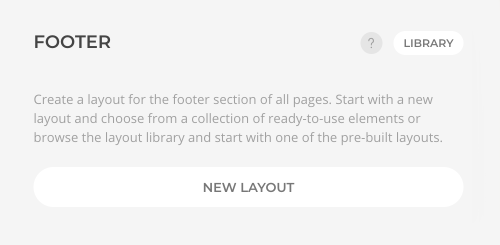
To import an existing footer layout from the library, click the Library button, which will open the Layout Library. Under All layouts choose Footer and select a footer.
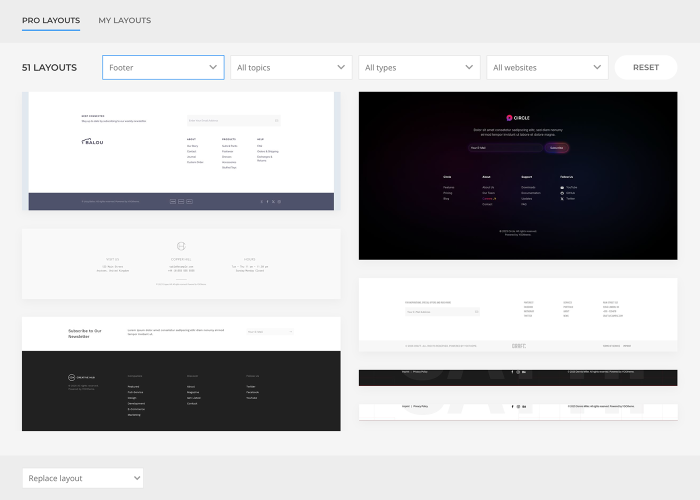
Different Footers
To create separate footers for different pages or different languages, use multiple Builder Modules and publish them in the bottom position. That way they can be displayed on different pages, and you can change the appearance of each Builder Module.