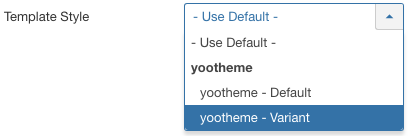Template Styles
You can create multiple template styles and assign them to menu items, so you can have a different style on each page.
Duplicate the Default Style
Open the Joomla Template Manager by going to Extensions → Templates → Styles and duplicate the template style yootheme - Default.
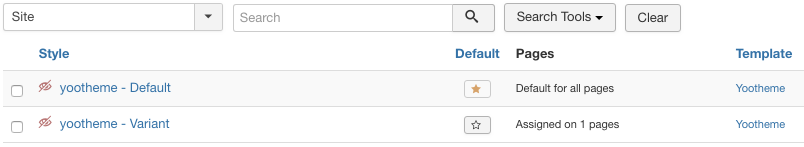
Open this new template style and click on the Open Website Builder button to configure it.
YOOtheme Pro now stores a css file for each template style you create in the css folder in the template directory.
Assign to Menu Items
To assign the style to menu items, open the copied template style and switch to the Menu Assignment tab. Select the menu items you want to use this template style on.
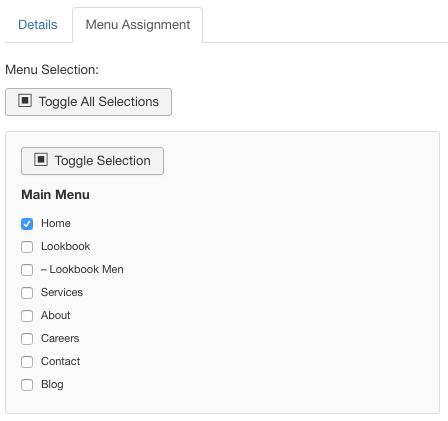
Alternatively, you can open the Joomla Menu Manager and edit the menu item you want to assign the new template style to. In the Details tab you can select the new Template Style to use it on this page.