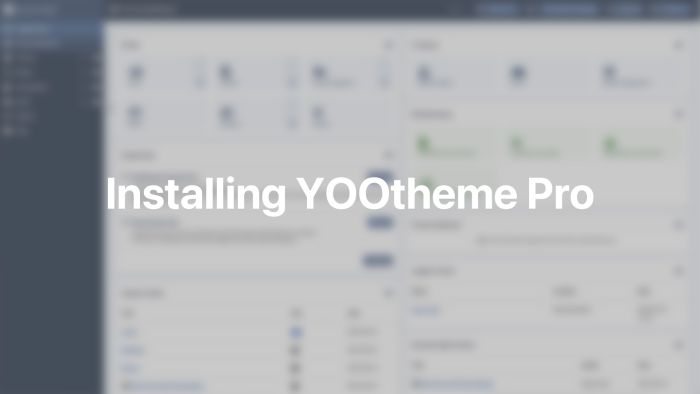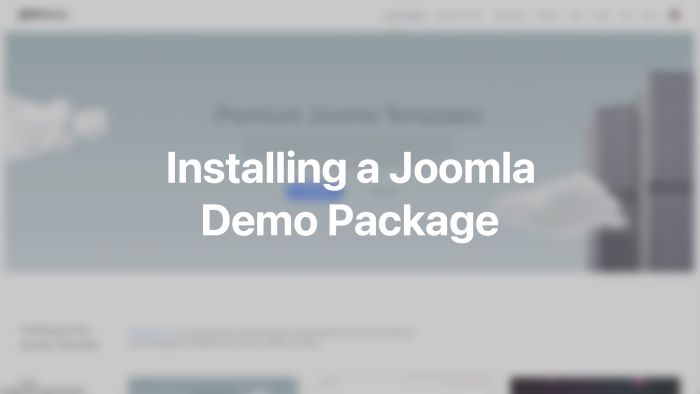Installation
Getting YOOtheme Pro up and running takes no longer than a minute.
Install YOOtheme Pro into your existing Joomla site or start with one of our thematic demo websites. They are available as a Joomla demo package which is a full Joomla installation including YOOtheme Pro and the corresponding theme demo content. This is great if you don't want to start from scratch or if you would like to have a peek at how everything is put together. After the installation you can start modifying the demo website with all the layouts, images and style.
YOOtheme Pro Theme
Download the YOOtheme Pro theme yootheme_j_VERSION.zip and install it by following the official Joomla template installation instructions.
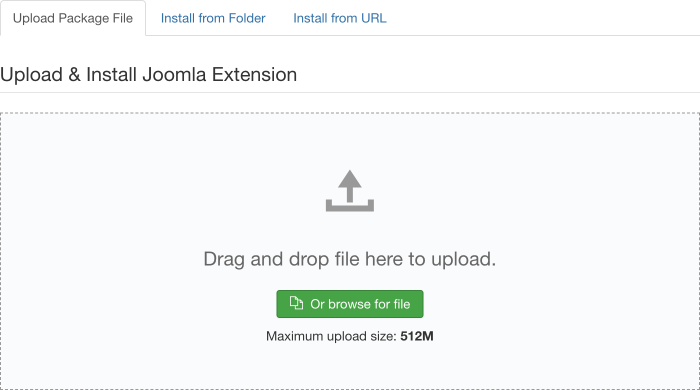
Note Make sure you have not downloaded a Joomla demo package. It's a full Joomla installation and cannot be installed into an existing Joomla site. Layouts and styles from all YOOtheme Pro demo packages can be loaded into your existing site within YOOtheme Pro itself.
Joomla Demo Packages
Browse the Themes page and download one of the Joomla demo packages NAME_demo_package_joomla.zip. Unzip it to your web server directory. Now just follow the regular Joomla installation instructions.
Most Joomla demo packages make additional use of third-party plugins. They are free and already preinstalled and configured in the demo package. Here is the list of all plugins.
| Name | Description | Documentation |
|---|---|---|
| Advanced Module Manager | Assign modules to different pages | View |
| Articles Field | Add a field for related articles | View |
Restrict Access
Only users with the Edit Templates permission have access to the YOOtheme Pro customizer. By default, this permission is assigned only to Super Users, Administrators, Managers, Editors and Publishers. Since Editors and Publishers have no access to the Joomla administrator area, but can still open YOOtheme Pro in the front-end editing, it's recommended to remove the Edit Templates permission as well. Learn more it in the Joomla access control documentation.
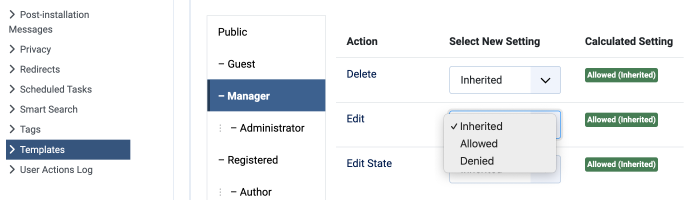
API Key
To enable 1-click updates for YOOtheme Pro and to load layouts from the library, you have to register your YOOtheme API key. Read the updating documentation for more information.