Multisite Network
YOOtheme Pro supports the multisite feature in WordPress. You can use YOOtheme Pro for all websites in your network and change the style of each site individually.
Create a Network
Please head over to the official WordPress documentation to learn how to set up a multisite network.
Activate the Theme
To activate the theme in your network, you first need to install YOOtheme Pro in Network Admin → Themes and enable it network-wide.
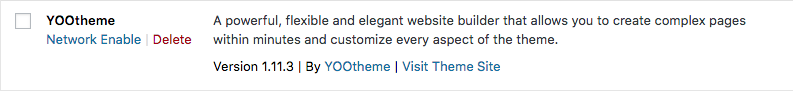
Create a child theme for each of your sites in the network where you want to use YOOtheme Pro. The child themes should also be enabled network-wide in Network Admin → Themes.
Open the dashboard of a site in your network and go to Appearance → Themes, activate a child theme and start to configure it. This way each site in the network can have a different style.