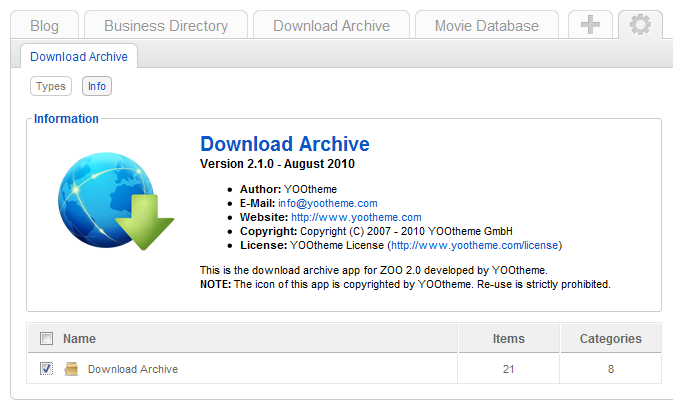App Manager
Configure your apps with the App Manager.
App Configuration
To open the App Manager, click on the gearwheel icon on the right side of the panel. Here you will find a list of all installed apps. Click on an app to configure it.
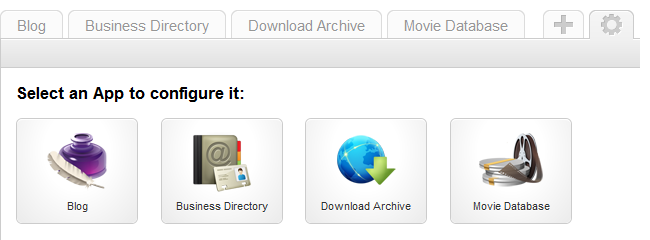
Install a New App
This is a short tutorial on how to install a new app in ZOO.
If you have previously exported an app or want to install an app from a different installation you can re-/install the app through the app manager.
Go to ZOO administration and click on the gearwheel to open the app manager.
Click on Search at the bottom of the page, select the downloaded app archive and click on Upload.
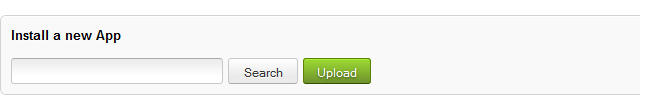
Uninstall an App
This is a short instruction on how to uninstall an app in your ZOO installation.
The first step is to delete all app instances of the app you want to delete. Follow this tutorial to do so. After deleting all app instances of this app you can click on uninstall in the top right corner.