Item Module
Learn how to set up and configure ZOO item module for your site. You can show items in a Joomla module and publish it on a module position in your template. You can choose which data of the item should be shown in ZOO item module.
Note When you install ZOO, ZOO item module is installed automatically.
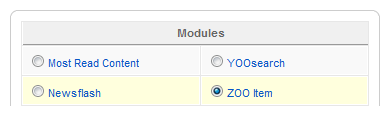
To create a new ZOO item module, login to the Joomla administration and click on Extensions » Module Manager. Click on ZOO Item.
Configuration
On the left, you have the typical configurations of a Joomla module. Give the module a name, enable it and choose the module position for it.
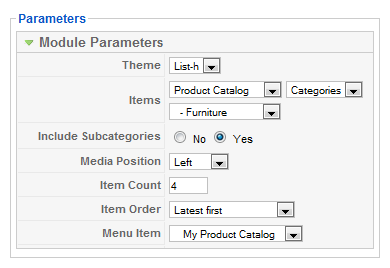
On the right you can set the module parameters. Here is a description of the fields.
- Theme: Select how the items should look like in ZOO item module. Choose between the predefined themes or create your own one. To do so, check out this tutorial.
- Items: Here you can choose the app, one of its categories and an item type of which you want to show items in this module. In the next option you can set, whether the items of the subcategory of the chosen one should be included or not.
- Media Position: If you display an image of the item, choose where it should be aligned.
- Item Count: Choose, how many items you want to show in the module.
- Item Order: In this option you determine the order of the displayed items.
- Module Class Suffix: Set template specific module class suffixes to change the appearing of the module in the frontend.
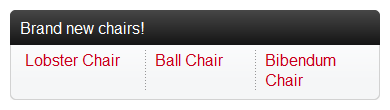
Click on Save in the top right corner and the item module will be shown to your visitors.