Custom App Icons
This tutorial shows you how you can change the icon of your own created ZOO app.
Add an App Icon
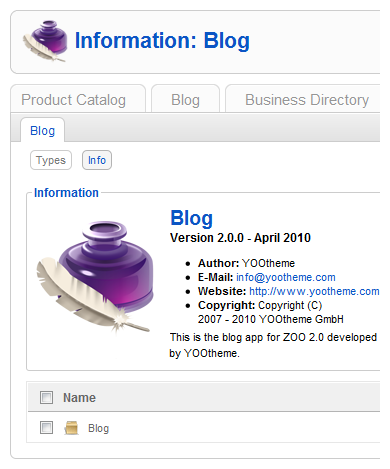
After you created your own app, go to the application folder /media/zoo/applications/APPLICATION.
There are two image files, the application.png, that's the application icon, and the application_info.png, that's the application picture that gets displayed in the application info screen in the administration.
The application.png has the dimensions 64px * 64px and the larger application_info.png 128px * 128px.
To change them use your favorite image editing software and create two icons of these dimensions with transparent background. Save them as a PNG file with transparent background and name them application.png and application_info.png.
Put the files in the directory /media/zoo/applications/APPLICATION, overwriting the existing ones.