Menu Items
Learn how to create a Joomla menu item for your ZOO app. You can link to the frontpage, a category or an item of your app.
Go to your Joomla administration and open the menu in the menu manager in which you want to create the link to your ZOO. Click on New to create a new menu item. In the list of available components you will find ZOO. Click on it. The options Category, Frontpage, Item, Submission and My Submissions appear.
Category
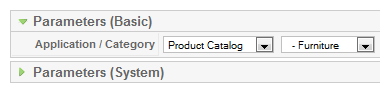
If you choose Category, you will be able to select the app instance and the category on the right.
Frontpage
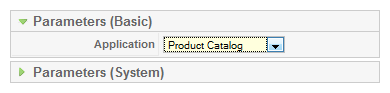
Choosing Frontpage lets you only select the app instance. The menu item will automatically show the frontpage view of the app instance.
Item
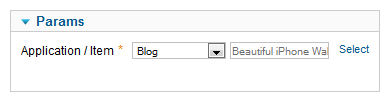
If you choose Item you can select the app instance, and then you can click the select button next to it.
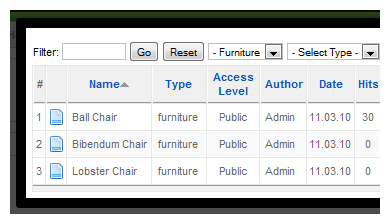
A lightbox will appear, in which you can choose the item for the menu link.
Submission
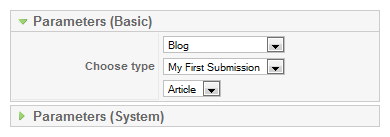
If you choose Submission you can select the app instance, the submission and the submittable type.
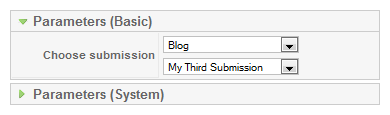
If you choose My submissions you can select the app instance and the submission. Further you can choose the Item Order of the My submissions screen.
Click on Save in the top right corner of the screen.